Menu Structure At-A-Glance
Below is a diagram that displays all available menus and their respective menu options (accessible by clicking the top menu) in PostalWeb as ofMarch 2022.
Not all users have access to the menus shown below. A user role determines whether they have access to a menu and which options are enabled in their member profile.
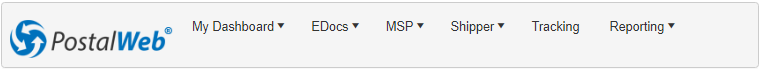
| My Dashboard > | EDocs > | MSP > | Shipper (If using DAT-MAIL PMOD or Enterprise Shipper) | Tracking (If using DAT-MAIL PMOD or Enterprise Shipper) | Reporting > |
|---|---|---|---|---|---|
| My Dashboard | EDocs Dashboard | Company Info | Shipper Info | No submenus. Clicking this menu item brings you directly to the Package Tracking Report screen. See the Enterprise Shipper User Guide for more information (Reporting/Tracking) | EDocs Reports > Postage Report |
|
My Profile > Personal Info |
Statistics |
Invite Users |
Invite Users |
EDocs Reports > Report Definitions |
|
|
My Profile > Change Password |
Services |
Invitations |
Invitations | Mail Owner Reports > Postage Report | |
|
My Profile > Change Question |
CSR Statement Release |
Manage CSRs |
Manage Users | Mail Owner Reports > Report Definitions | |
|
My Profile > API Credentials |
Postage Statements |
Manage Locations |
Manage API Credentials |
Mail Owner Reports > User-Defined Reports |
|
|
Manage Subscriptions |
Manual Statement Request |
Mail Owners |
|||
|
Notifications |
API Credentials |
Return to Additional Resources