View or Reprint Scan Form (Manifest)
 Clicking Scan Form in the left vertical menu displays the Scan Form screen. In addition to printing new scan forms. This screen allows you to view packages on a manifest and reprint the manifest.
Clicking Scan Form in the left vertical menu displays the Scan Form screen. In addition to printing new scan forms. This screen allows you to view packages on a manifest and reprint the manifest.
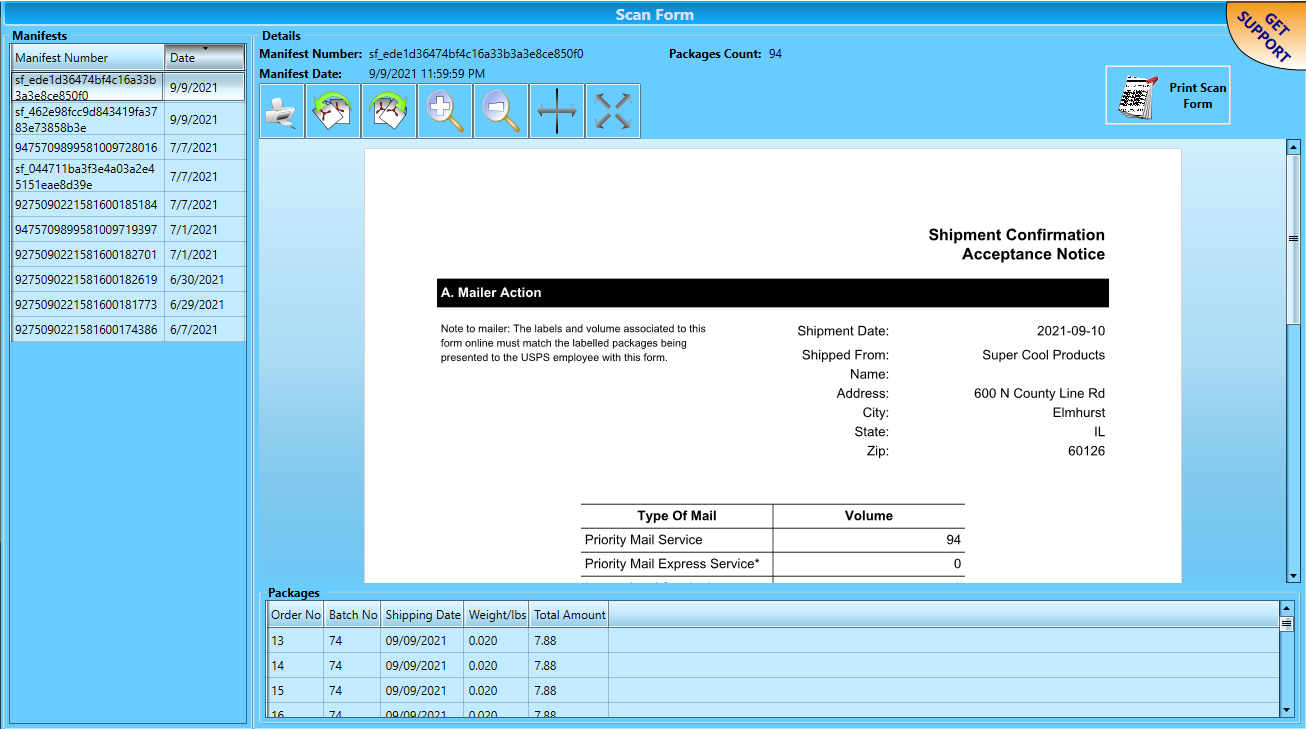
By highlighting the Manifest Number in the Manifests panel of the screen, the scan form and the packages linked to it will appear. After viewing and reprinting the manifest, click on another function from the vertical menu to exit the screen.
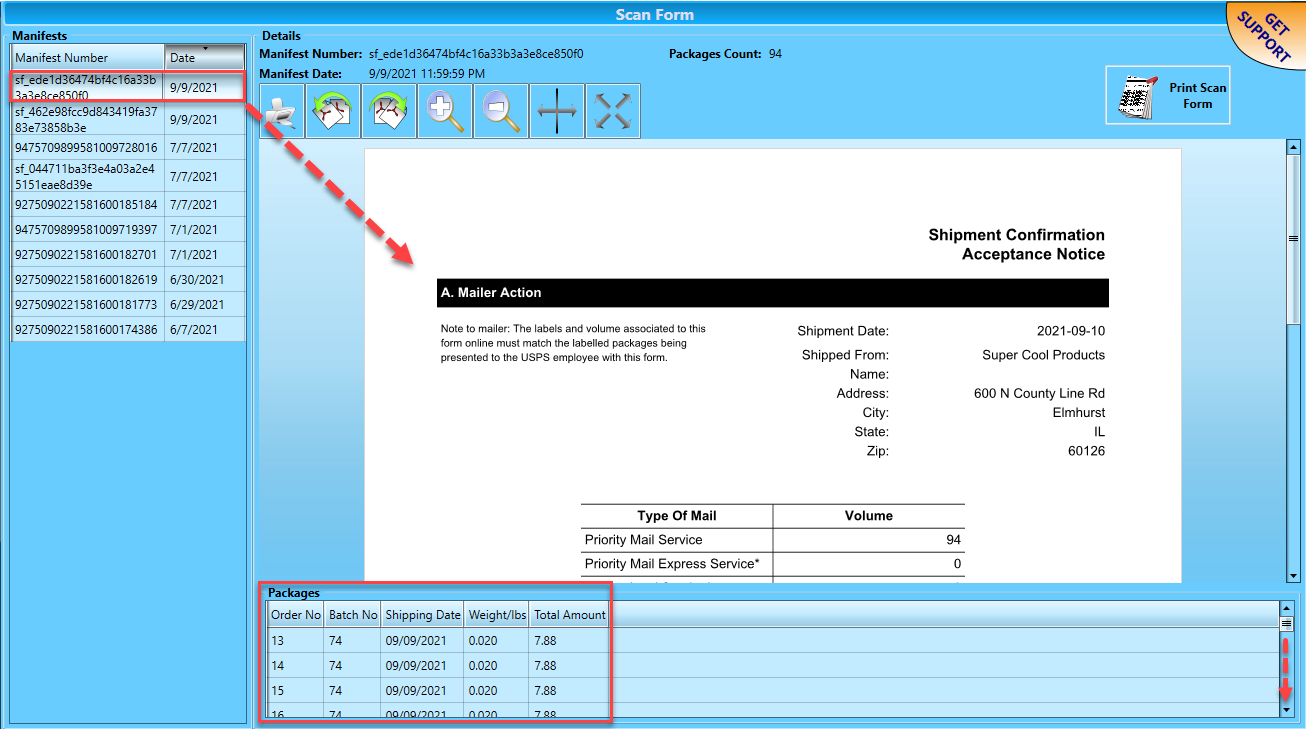
The icons shown below are to print or change the view of the manifest. The options are Print, Rotate Counterclockwise, Rotate Clockwise, Zoom in, Zoom out, Fit to window, and Fit to page.

At this time, packages cannot be added to an existing Scan Form or manifest.
Continue Pickup