Editing or Deleting Addresses
Editing Address
To edit the details of an existing address, select the Address Type, highlight the desired address in the list, and click Edit. After making changes, make sure to Validate and Save the address.
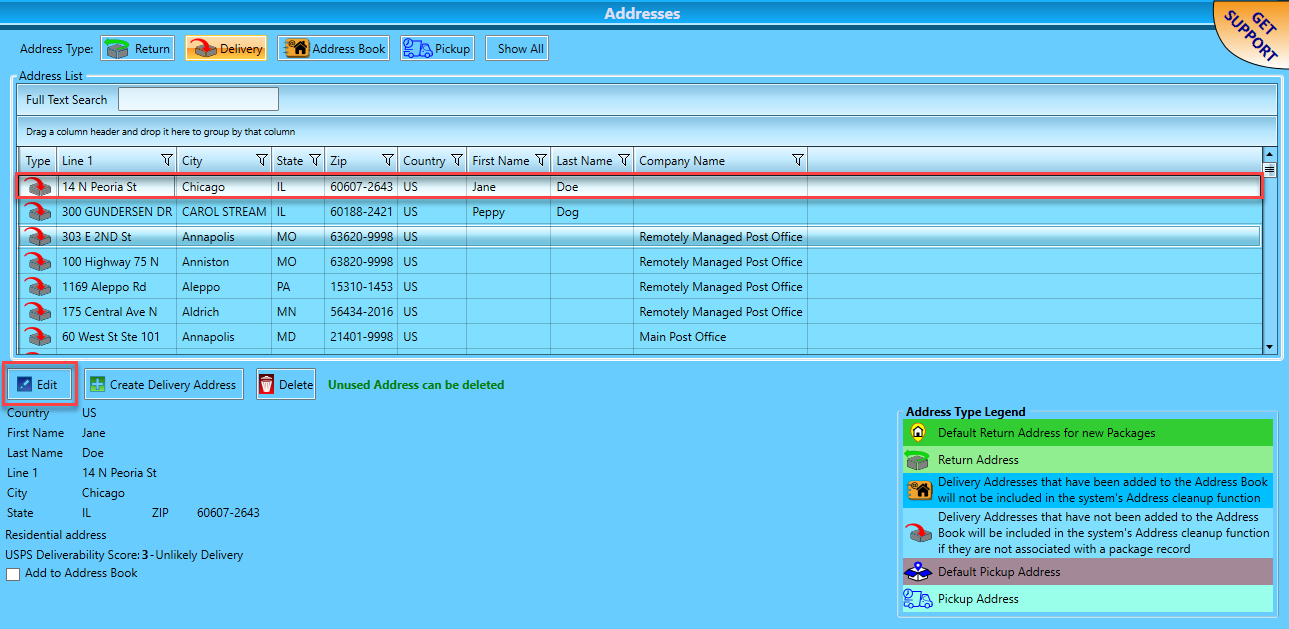
Deleting Address
To determine if an address has packages associated with it, select the address in the Address List. It will display how many packages (if any) the address is associated with below the Address List.
If the address has been used (it is associated with 1 or more packages), the Delete will be disabled or grayed out.
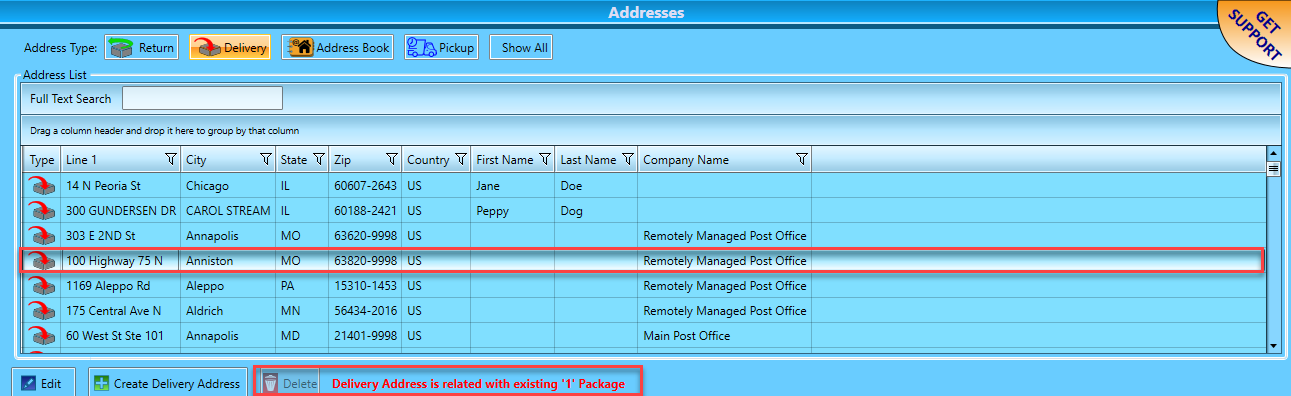
An address set as a Default address cannot be deleted from the system.
If an address has not been used (not associated with or related to an existing package), Delete will be enabled. Highlight the address, click Delete. A Confirm dialog will display, asking if you want to delete address. Click OK to close the dialog and proceed with the deletion.
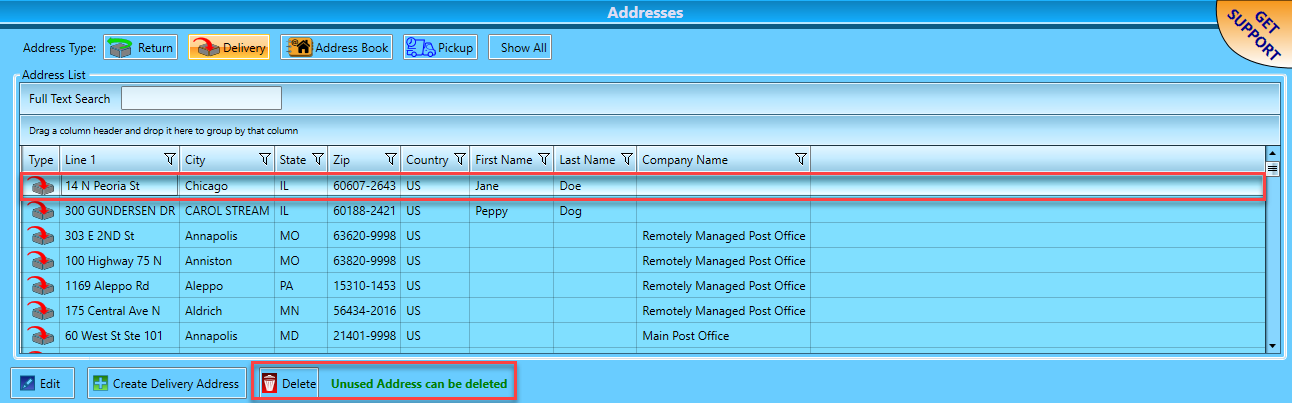
Continue Settings