Address Validation - Validation Score/Status
Validation score/status information at the package level is available on the Packages screen. We will cover both the Default Provider Validation and TrueAddress Validation here. Also, how international addresses are handled.
To view the address validation score or status information, hover the mouse pointer over the package's address validation symbol. The score/status is in the third column with a column header of a Filter but no column name (shown in the images below).
From Default Provider Validation:
+ Plus sign: ‘Address is valid by EP, IB or PB'. It is deliverable.
- Minus sign: ‘Addressed is not valid by EP, IB or PB’. It is undeliverable.
Here is an example of an Address is valid by PB:
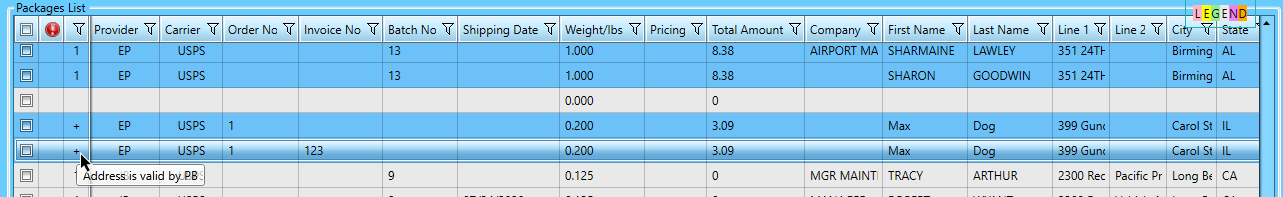
Here is an example of an Address is not valid by IB:
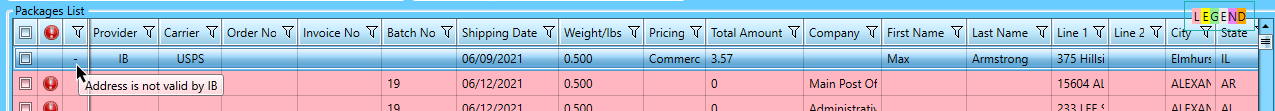
For either Default Provider or TrueAddress Validation:
 Column is blank: Address was not Validated shows when address validation did not occur.
Column is blank: Address was not Validated shows when address validation did not occur.
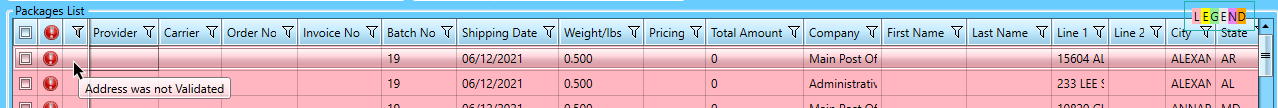
For any International addresses:
‘*’ Asterisk: ‘Address is International’; EasyPost does validate some countries. However, International Bridge, Pitney Bowes, and TrueAddress do not.
From True Address:
1: Address Verified
2: Primary address exists, but Secondary information (like apartment number) is missing
3: Unlikely delivery
4: Undeliverable
Here is an example of address validation with TrueAddress. The following delivery address - "376 Hillside, Elmhurst, IL 60126". If TrueAddress validates this address, the address changes to "376 W Hillside Ave, Elmhurst, IL 60126-3812," and it provides a rating of 1 - Address Verified to the right with CASS detail such as "DPV confirmed entire address."
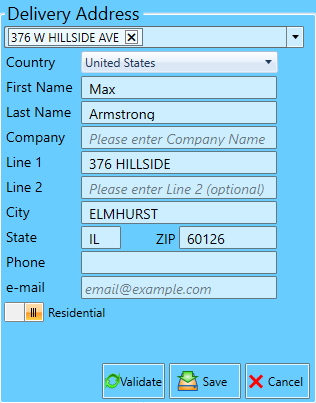
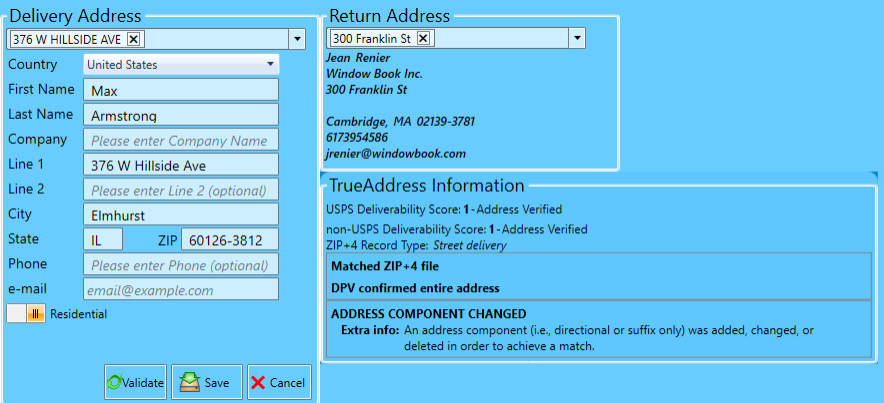
Return Additional Resources