Registration
The installation of 1-PASS Prep (1PP) must be completed successfully before registering the product.
1PP must be registered successfully before the product can be used.
A ‘register.txt’ file is provided by Window Book. To register 1PP, launch Windows Explorer on the server or computer where 1PP is installed. Navigate to the ‘…WB\1PP’ directory and paste the ‘register.txt’ file into it.
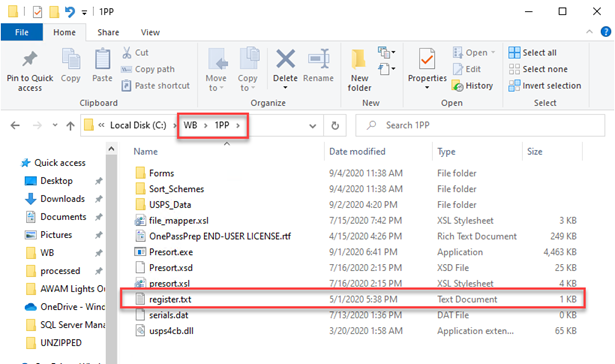
Updating the Registration
A Client’s 1PP registration key is valid for a specific period of time. When a registration expires, the Client will be required to obtain a new register.txt file from Window Book. The new file simply needs to be pasted into the ‘…WB\1PP’ directory, over-writing the existing/old file.
Continue Product Version Information