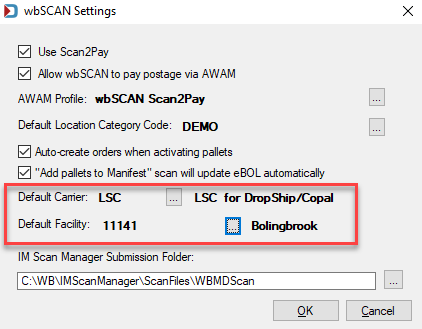DAT-MAIL Optional Setup - Default Carrier and Facility
While not required, if the majority of your mail is shipped by one carrier, set them as the Default Carrier and if you primarily send to one consolidation facility, select a Default Facility.
If not already in wbSCAN Settings, from DAT-MAIL’s main menu, select Logistics > wbScan, then the wbSCAN Settings option.
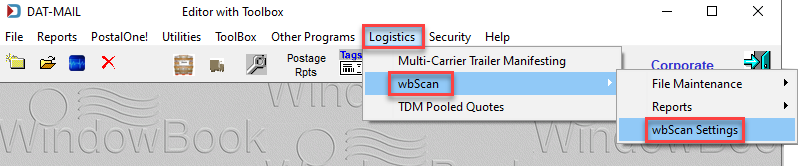
Click Browse next to Default Carrier to select a carrier from the list you created. Also, repeat this for the Default Facility. Once complete, click OK to close and save settings.
If you are setting up DIME, continue to wbSCAN - DAT-MAIL Setup Requirements/Options - DIME Users.
Below is an example of an LSC setup for DIME Users. You can set King, ALG, or a Generic Carrier as the default carrier and one of their consolidation facilities as the default facility.