Data Transfer Screen Setup
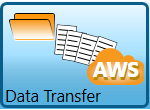 Clicking Data Transfer displays the Data Transfer process settings screen. This screen needs to be enabled for the Intelligent Mail Assessment Platform (IMA) if submitting commingle files to confirm whether the commingler used your piece barcode or sprayed on a new barcode.
Clicking Data Transfer displays the Data Transfer process settings screen. This screen needs to be enabled for the Intelligent Mail Assessment Platform (IMA) if submitting commingle files to confirm whether the commingler used your piece barcode or sprayed on a new barcode.
-
Select the Use Data Transfer checkbox to enable the transfer of files from PWC to PostalWeb.Net (PWN).
Mapped drives cannot be used in a server- with- workstations environment. Instead, a UNC path is required. Set the path shown below to a UNC Path, for example, '//jrw10x64/wb/Mail.dat/incoming'. Use the Switch to UNC to change all the paths after setting up all the needed environments. If the files are stored on the server, UNC paths are unnecessary.
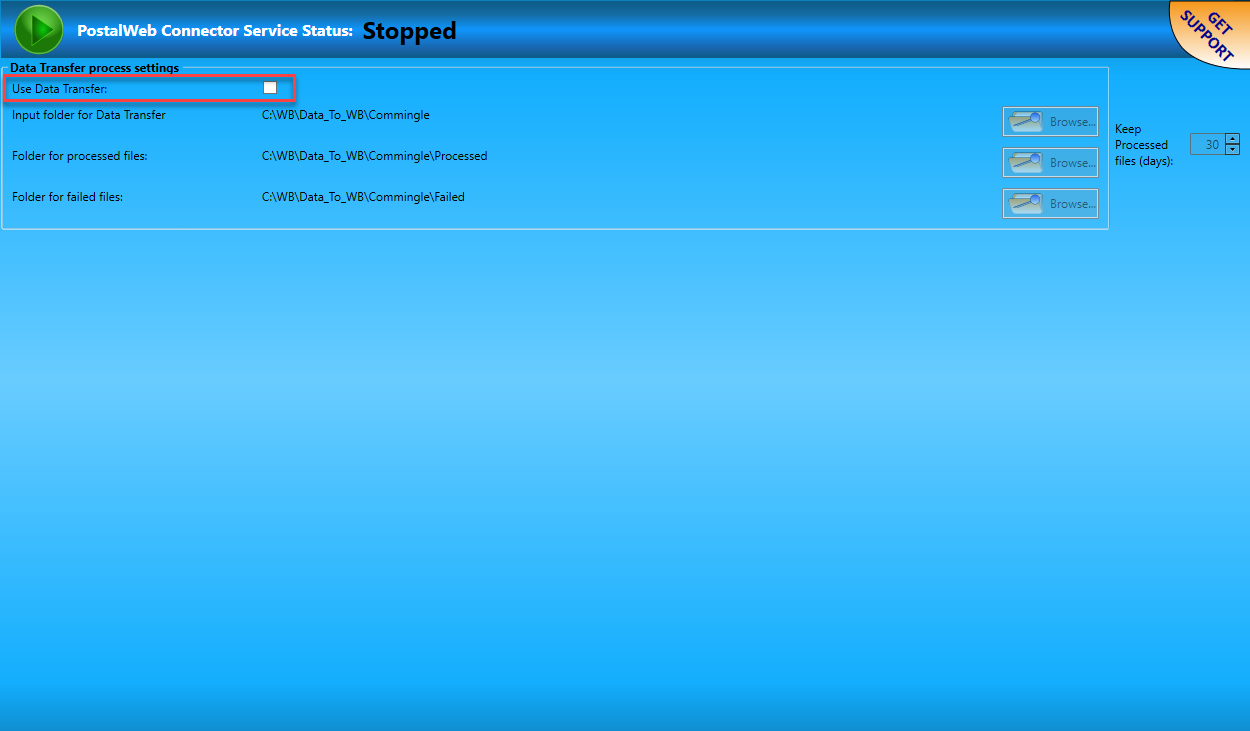
-
Once enabled, the Keep Processed files (days) field can be modified. The default is 30 days.
Data Transfer process settings in Data Transfer screen 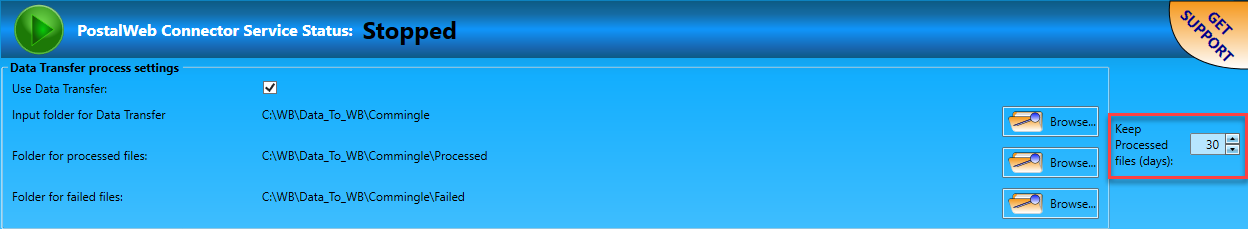
Continue PostalWeb (PWN) Screen Detail