Enabling PWDD
Performing the setup and configuration procedures to use PWDD with DAT-MAIL is only required if PWDD has been installed, and should occur only after any/all of the other Window Book software system components have been installed and configured (refer to the COMPONENT INSTALLATION SEQUENCE in this Guide for more information).
This procedure is required to be able to launch and use PWDD from within DAT-MAIL. To enable PWDD in DAT-MAIL, perform the following:
-
From DAT-MAIL’s main screen, click 3602
 in the toolbar.
in the toolbar. 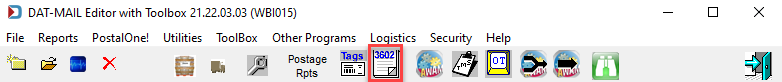
-
DAT-MAIL’s ‘Statements for DAT-MAIL’ utility will launch in a new window. Click on the File menu, then Program Setup.
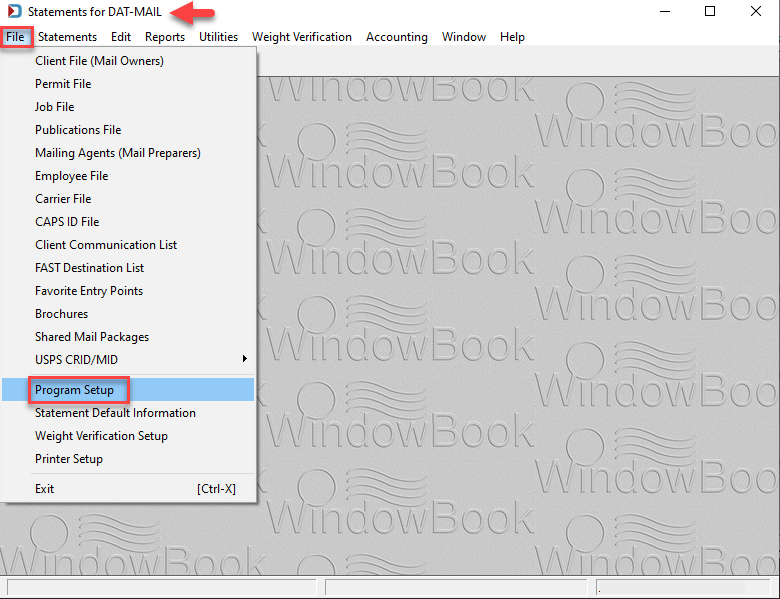
-
The System Setup screen will display. Select PostalOne! located at the end of the list on the left, and then select the Connect to USPS Production Site and Interface with PostalWeb Connector Service checkboxes. Click OK to close the System Setup screen.
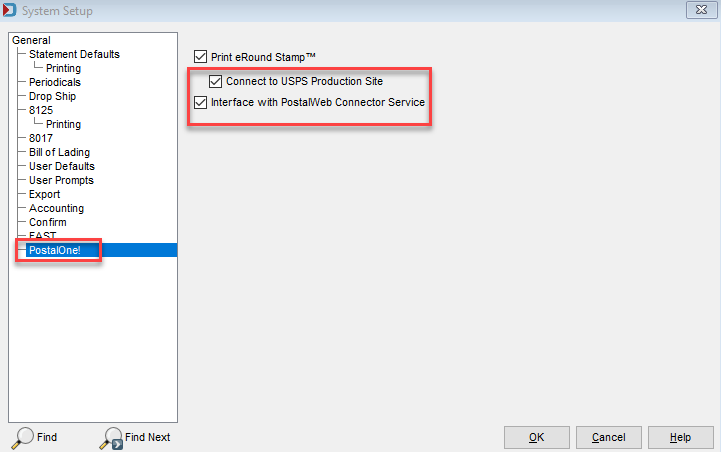
-
The Statements for DAT-MAIL utility will update. A
 PWDD icon will display in the menu bar at the top of the screen. Clicking this will launch PWDD from within the Statements utility. Close the utility.
PWDD icon will display in the menu bar at the top of the screen. Clicking this will launch PWDD from within the Statements utility. Close the utility. 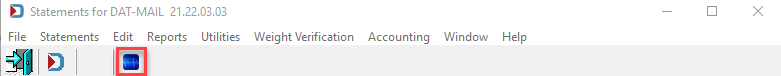
-
Close DAT-MAIL and re-launch it. DAT-MAIL’s main screen will display and the toolbar will contain
 PWDD icon. Click on this to launch PWDD.
PWDD icon. Click on this to launch PWDD.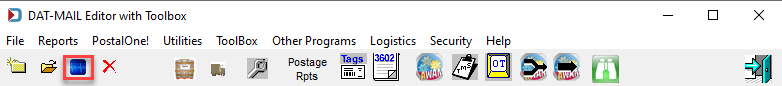
-
The PWDD application will launch, displaying the main screen. Close the PWDD application, more about PWDD will be covered in its setup and user guides.
Continue Setup - Import Defaults