Adding Distribution Centers - Non-LSC Users
Non-LSC users of the Multi-Carrier Trailer Manifesting (MCTM) function (generic, ALG, and King) requires the setup of each carrier’s corresponding consolidation centers, commingle facilities, LTL, or origin post offices.
Adding/setting up distribution centers specific to LSC is not required here. Instead, LSC users should proceed to the appropriate, corresponding setup instructions (specifically LSC DropShip/Copal -DAT-MAIL Setup or LSC OnePrice - DAT-MAIL Setup).
-
From the DAT-MAIL main menu, non-LSC users should select File > Distribution Center List.
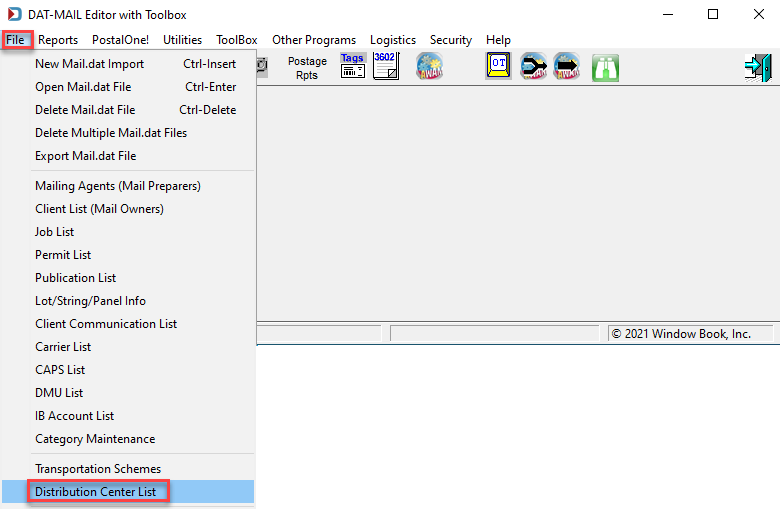
-
The Browse Distribution Centers screen will display. In addition, existing facilities will be shown (if any). To add a facility, click Insert.
Before Inserting Distribution Centers 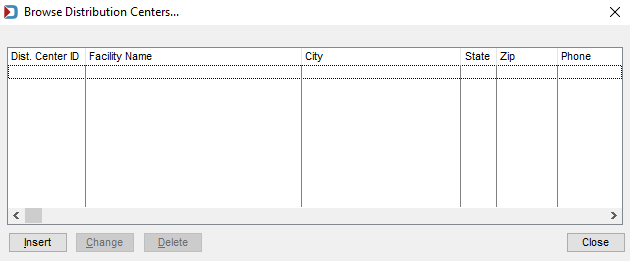
After Entering Distribution Centers 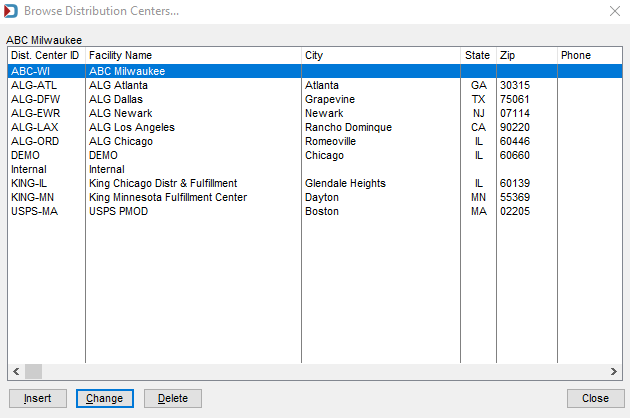
-
The Update Records screen will display. First, at a minimum, populate the Dist Center ID and Facility Name fields. If preferred, enter the address for the distribution center (not required).
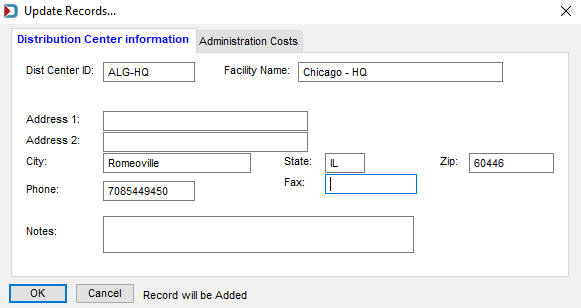
-
Click OK. When finished adding records, close the Browse Distribution Centers screen.
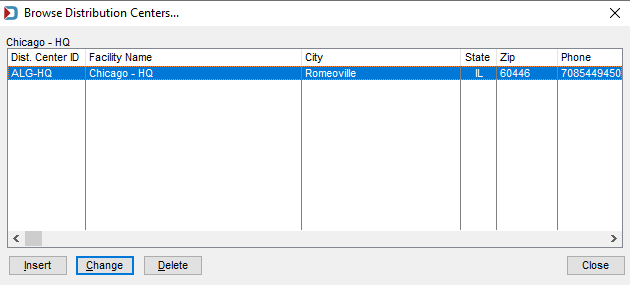
See also