Setup - PostalOne!
This tab will look familiar to you, since you have likely already set the options in PostalOne! to utilize the automated upload of files to the MDR Client (Enabling the Automatic Upload of Files to PostalOne!. However, there are more valuable features available. Here we will provide a description of each option.
To access the Setup screen, from DAT-MAIL main menu go to File > Program Settings > Program Setup, then click on the PostalOne! tab.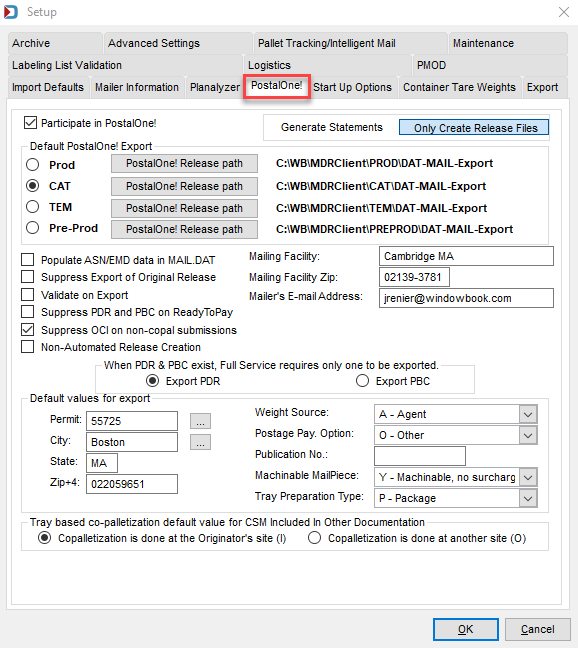
Participate in PostalOne!: By selecting this checkbox, you open the program's ability to perform PostalOne! file exports for your eDoc submissions.
Generate Statements or Only Create Release Files: Choose one of these tabs. We recommend unless there is a special reason to use the DM's Statement application that you should not select Generate Statements. If you plan on utilizing the quick statements generated when creating a PostalOne! payment release or statements from PostalOne!, the Only Create Release Files tab should be selected.
Default PostalOne! Release Path: Select the paths you want to place the PostalOne! release files generated by DAT-MAIL for uploading to PostalOne!. We can support all four USPS sites (PROD, TEM, PREPROD, and CAT).
Whichever radio button is select in the Default PostalOne! Export section, for example above CAT is selected and this means that DAT-MAIL will export to the designated CAT PostalOne! Release path. If you are submitting jobs to different environments and you change the default option, any job that already exported using a prior option will continue to export to that folder. For example, let's say that you had it set for PROD and created a PostalOne! release for a job. Then you change it, the job already exported to the PROD export path will continue to be exported to that folder. Any job that has not had a PostalOne! release created or exported will change to the new default selected.
Populate ASN/EMD data in Mail.dat: The Confirm mail tracking program is obsolete, but some of our Clients still use the barcoded 8125s for their systems.
Validate on Export: When your file is being exported for PostalOne!, if this checkbox is selected, DAT-MAIL will run a validation process to determine if any errors exist prior to the export being finalized. When errors are found, you are given the option to halt the export process and fix errors and then perform the PostalOne! file export afterward.
Suppress Export of Original Release: You can suppress the export of an Original Release file to PostalOne!. Some Clients due to their internal process wanted to make sure that a user could never create and export an Original Release file out of DAT-MAIL.
Suppress PDR and PBC on Ready To Pay: This allows the user to suppress the PDR and PBC records when the export file is in “Ready to Pay” status. If you are marking spoilage or shortages at the piece level, selecting this option would create a problem. PWC makes uploads so much faster than back in the day, so unless you have an issue with uploads, do not select this option. Contact Support, before selecting this.
Suppress OCI on non-copal submissions: If you are receiving Mail.dats from a presort with this file included, but it is not a copal job, then the OCI will not be exported with to PostalOne! . PostalOne! will reject a Ready to Pay, after an Original submission or partial Original Ready to Pay, if the OCI is included. When mailers are receiving Mail.dats from multiple sources, it is not unusual to get someone who does not know the purpose of the OCI and includes it, when it is not needed. This will avoid partial payments failing to upload to PostalOne! due to the OCI error.
Non-Automated Release Creation: If you select this checkbox, our PostalOne! file export process will display a window for you to double check the file header information that will be sent to PostalOne! and this gives you an opportunity to change it.
PDR/PBC Export option: If your Mail.dat files contain both a PDR and a PBC file, you must choose which one you will be sending to PostalOne!. Exporting both would take too long and PostalOne! would ignore one of these files anyway.
Tray based co-palletization default value for CSM Included in Other Documentation: If participating in copal choose either I or O. The default is O. This is used when copal is done at another site. I is used when copal is done at the Originator’s site. This value will be used during any Copal processing in the program.
Return to DAT-MAIL - Program Setup