Step 3: Company Lookup
-
Enter the information required to find the MO’s Company:
Below the print screen is an explanation:
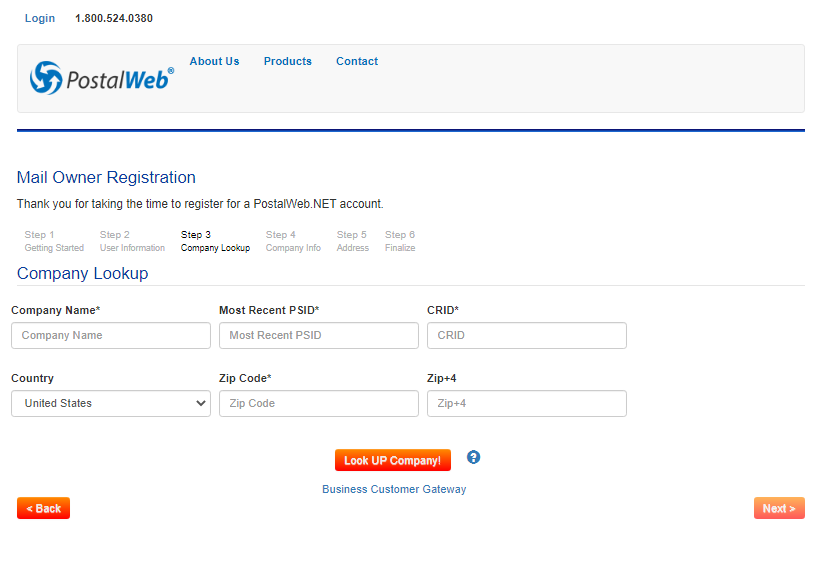
-
Company Name: Enter the Company name as it appears on the MO’s postage statements. The spelling and punctuation used must strictly match for the Company to be found when the MO performs a look-up.
-
Most Recent PSID: Enter the Postage Statement ID number found on a recent statement.
-
CRID: Enter the MO’s CRID (not the mail service provider’s CRID).
-
Country: Select the MO's country, United States or Canada.
-
United States: If the country selected earlier is the United States, the following fields are displayed:
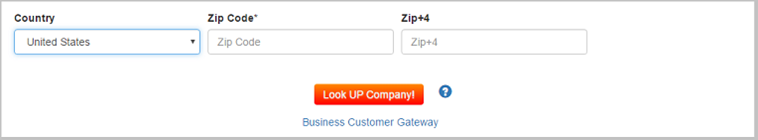
-
Zip Code: Enter the base 5-digit ZIP Code.
-
Zip+4: If known, enter the extended 4-digits of the ZIP Code.
-
Canada: If the country selected earlier is Canada, the following field is displayed:

-
Postal Code: Enter your Canadian postal code.
The Business Customer Gateway link provided on the screen can obtain the information requested and subsequent screens.
-
After the entries are completed, click
 Look UP Company and then Next.
Look UP Company and then Next.-
If a match is found for the Company, a Success confirmation will display.
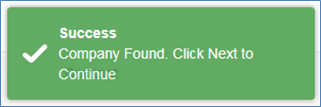
-
If a match for the Company is not found, a Warning message will display. Double-check your information and if everything is okay, click Next. This message means that PWN has not received a postage statement, but this will push to find your Company.
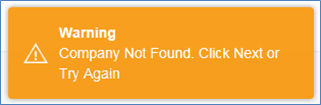
-
Continue Step 4: Company Info