Shipper > Manage Users
Although not essential to the initial configuration of your Company’s PostalWeb (PWN) site, the new Administrator should become familiar with the Manage Users page. Additionally, after a new user has joined, it will likely be necessary to complete the overall configuration for that user.
-
From the Shipper menu, select Manage Users. The Manage Users page will display.
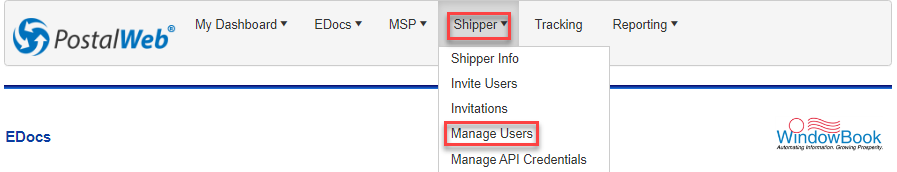
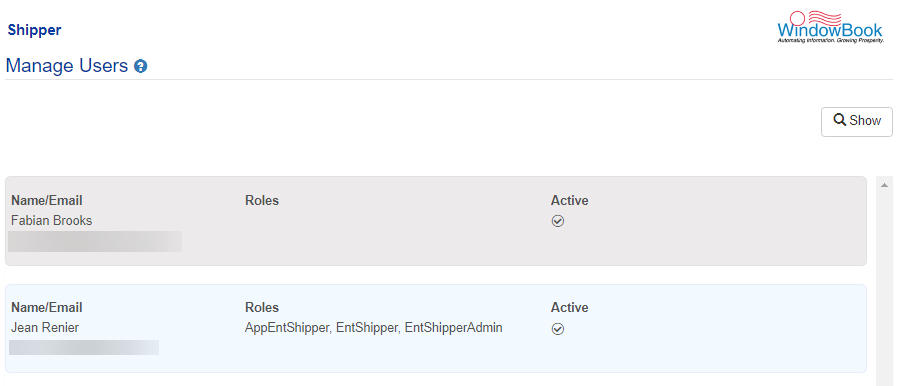
-
Click anywhere on that name tile to see more detail. In our example, when Fabian Brooks was set up, the Administrator forgot to assign a role (see image above). So, we toggle
 On EntShipper (User) to access the Product Tracking Report.
On EntShipper (User) to access the Product Tracking Report. 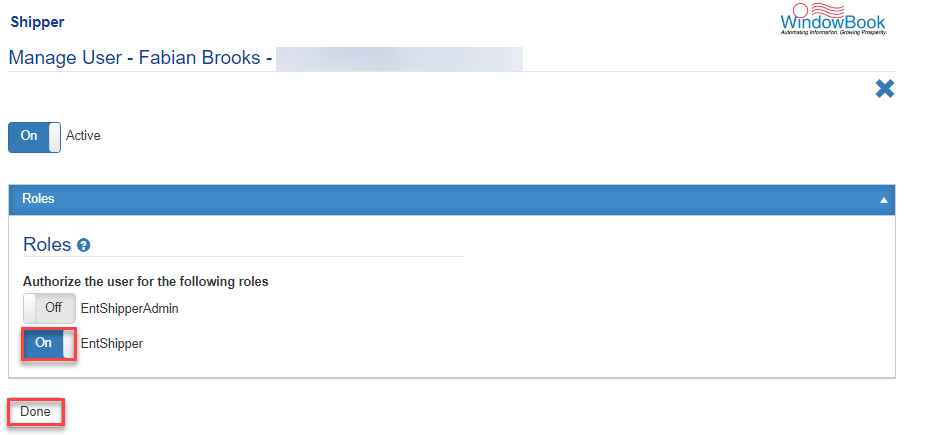
EntShipperAdmin: This is to add a user as an Administrator, and they will have access to the Shipper menu to invite and manage users.
EntShipper: This role provides the ability to track packages in PWN for DAT-MAIL's PMOD module or Enterprise Shipper.
-
Click Done to save changes, and you will see a Success dialog appear indicating the user is updated.

Return to Product Tracking and User Management