Product Tracking and User Management
Suppose you have a registration key for PMOD (Priority Mail Open and Distribute) in DAT-MAIL or are using Enterprise Shipper. Then, you can manage who accesses the Product Tracking Report page. Upon completing the PWN registration, the Company Administrator can configure this page and its users.
If you already have a PWN site, you signed up as a Mail Owner or Mail Service Provider. You will see a Shipper and Tracking menu added to your existing PWN site.
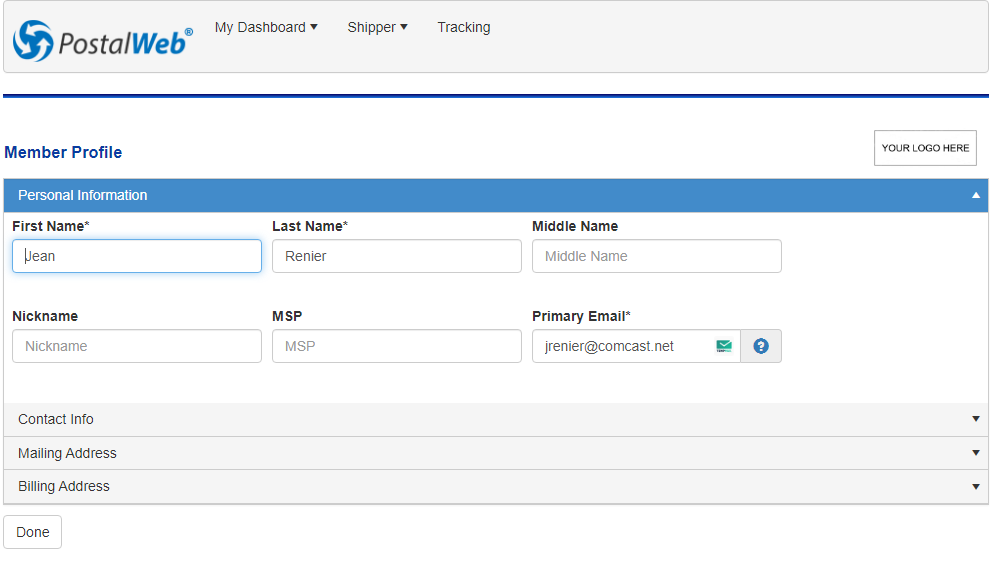
In this section, instructions are provided for the following:
Shipper > Shipper Info - Updating the E-Mail Address
Shipper > Shipper Info - Adding a Company Logo
For information on using the Product Tracking Report, please see PostalWeb (PWN) Package Tracking - Viewing/Exporting Information and PostalWeb (PWN) Package Tracking Results Screen or Excel - Report Fields in the Enterprise Shipper - User Guide.
Continue Additional Resources