Step 1 - Site Registration - MSP Info
After clicking next on the previous screen, you come to MSP Info, where you designate your URL for your Company's PWN site and enter contact information.
Below the print screen is an explanation of each field and option:
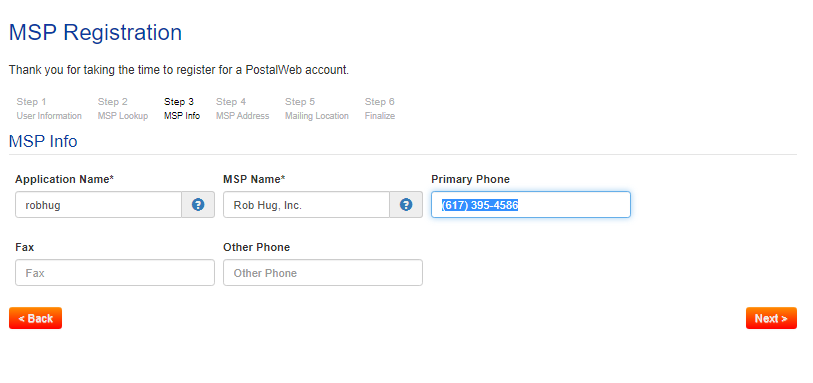
-
Application Name: Typically, the Application Name field will self-populate based on the email address entered previously on the User Information page (refer to Step 1 - Site Registration - User Information). If one does not, a valid name must be entered. Generally, the Application Name should be the name of your Company. The Application Name must be seven (7) characters or longer and may not have any spaces or special characters. The Application Name is used as a sub-domain address to allow our customers to have their own unique PWN address. If it is entered manually, the name chosen should be easily recognized and remembered.
In the example shown here, the Company name of the MSP that is registering the PWN site is "Rob Hug, Inc.".
Although there are various possibilities, a good Application Name would be "robhug" (no spaces between words – see screen image above). Assuming "robhug" was entered as the Application Name, then the complete PWN address for the Company's PWN website will be "robhug.postalweb.net." Note that all characters in the Application Name will automatically be converted to lower case internally. This means that both "robhug" and "RobHug" are interpreted as the same thing, and the lower case version ("robhug" in this example) will always be used and displayed in the address bar.
-
MSP Name: Enter your Company name (for example, “Rob Hug, Inc.”). Enter your Company name, spelled and typed in its proper manner (for example, “Rob Hug, Inc.”). This name is to be used for general correspondence, report headings, etc. Generally, there are no limitations on spelling or the use of special characters.
-
Primary Phone, Fax, and Other Phone: Your Company's main phone and fax numbers may be entered here. Other Phone could be the registrant’s phone number if desired. These are all optional entries.