Step 1 - Site Registration - Mailing Location
The mailing location is where the mail originates.
The mailing location entered here should be used for Origin mail and have a submitter CRID. This location should also be where the server or stand-alone resides and registration occurs.
If the Mailing Location is the same as the location or address entered your Company's headquarters:
If the Mailing Location is the same as the location or address entered for your Company's headquarters in the previous step, select the Mailing Location same as Company checkbox. The address fields associated with the Mailing Location will auto-populate with the information previously entered. In addition, the Location Name will automatically be set to the MSP Name that was entered in MSP Info, along with the CRID information that was entered in MSP Lookup. Click Next and proceed to Step 1 - Site Registration - Finalize.
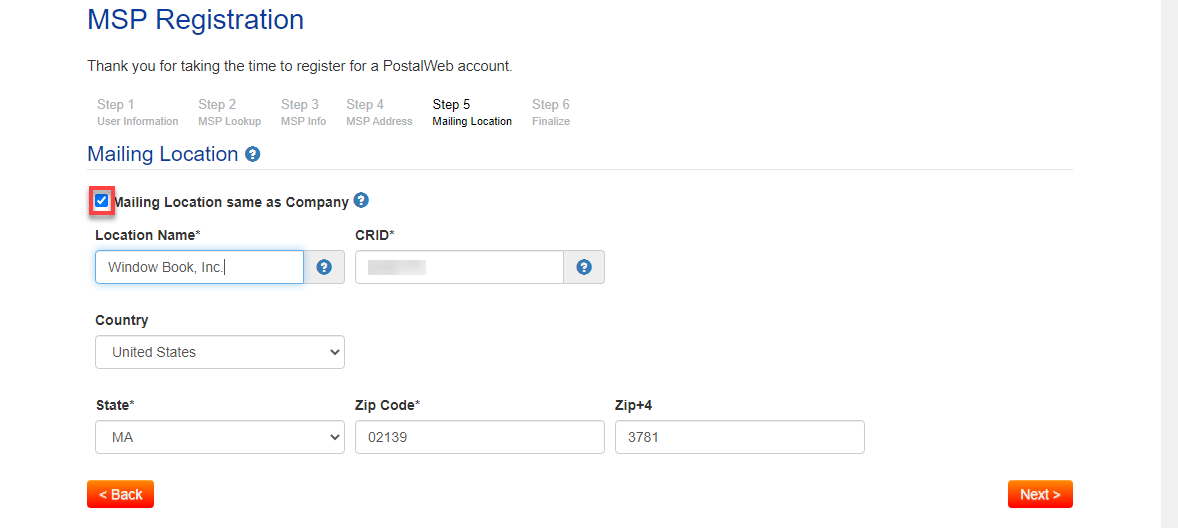
If the Mailing Location is different than the Company headquarters information entered in the previous steps:
Enter the location-specific information in the required fields. When completed, click Next.
Below the print screen is an explanation of each field and option:
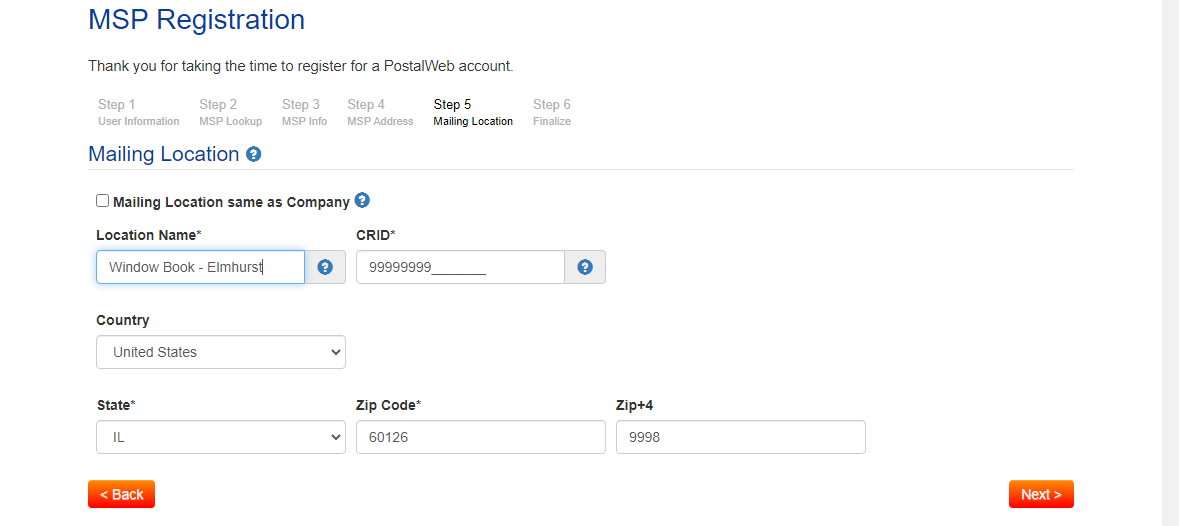
-
Location Name: This is a descriptive name of the mailing location where mail originates. It must be a minimum of 3 characters (maximum 64) and can contain letters, numbers, spaces, and special characters).
-
CRID: The Customer Registration Identification number (CRID) for the location assigned by the USPS.
-
Country: Select the country of the mailing location using the drop-down menu, either the United States or Canada. This selection changes the display of some of the other entries noted below:
If the United States is selected, the following fields are displayed:
-
State: Select the Mailing Location's state using the drop-down list provided.
-
Zip Code: Enter the 5-digit Zip Code the Mailing Location resides.
-
Zip+4: An optional 4-digit identifier corresponding to the Zip code in the Mailing Location resides.
If Canada is selected, the following fields are displayed:
-
Province: Select the Canadian province the Mailing Location resides in using the drop-down list provided.
-
Postal Code: Enter the Canadian Postal Code the Mailing Location resides.
-
Additional Mailing Locations may be added after registration is completed.