Step 1 - Site Registration - Finalize
All of the information entered during the registration process is displayed on the Finalize page. Therefore, carefully review the information and verify it is correct.
If editing is necessary, use Back  on the registration pages to navigate each step until the entry that needs to be edited is found. Then, edit the entry as necessary. After editing is complete, click Next to move forward through each step until the Finalize page is displayed.
on the registration pages to navigate each step until the entry that needs to be edited is found. Then, edit the entry as necessary. After editing is complete, click Next to move forward through each step until the Finalize page is displayed.
Select I'm not a robot checkbox. A screen will open containing a series of images and ask the registrant to select those corresponding to a specific subject. Once the pictures are chosen, click Verify. When successful, click Register.
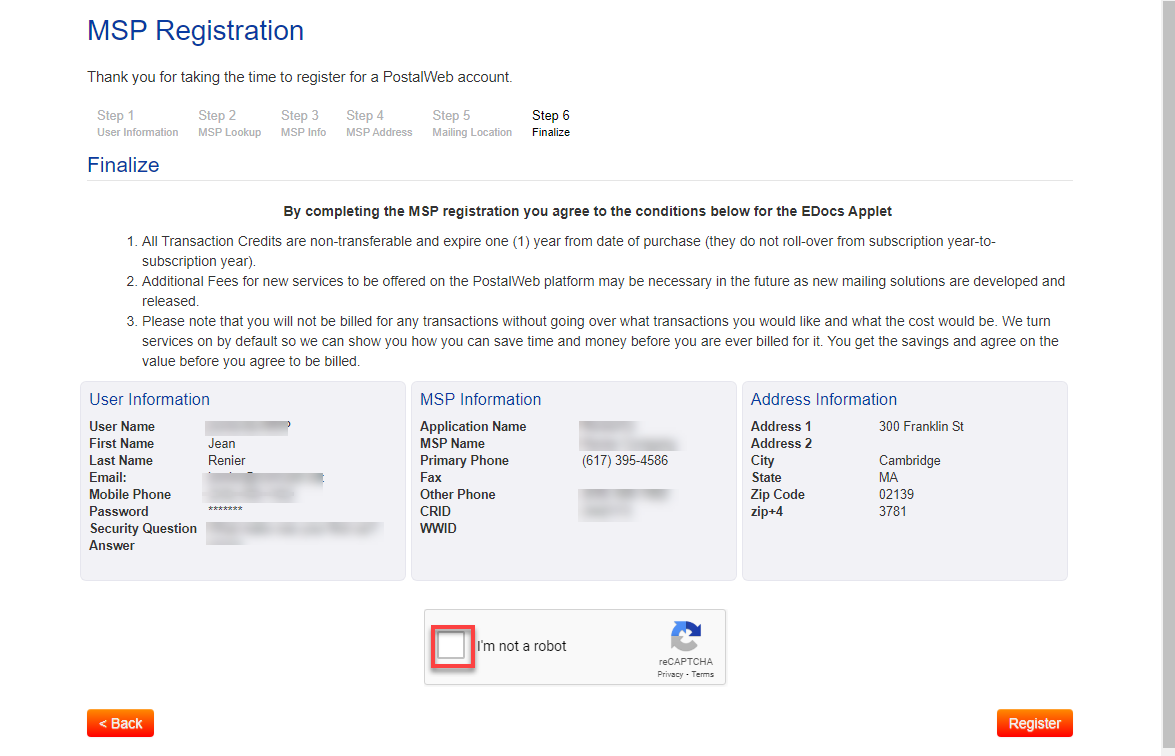
To request new images, click the re-load or re-fresh, and a new set of criteria and pictures will display.
The displayed request for selecting images can be read aloud via the computer’s audio by clicking the headphone button.
If the user does not click I'm not a robot promptly, the I’m not a robot verification will expire, and the user will be required to act a second time before they can complete the registration process.
After registration, some information entered during the registration process can be modified later from within your PWN site.
Continue Step 1 - Site Registration - Completing Registration