CSM - Print Sibling Containers
Before you exit the Container Summary File View, you can print the sibling containers or all tags and placards.
-
Click
 Print Tags. The Print Container Label Tags window will appear. Next, click on the Sibling Listing tab if you only need to print the sibling tags.
Print Tags. The Print Container Label Tags window will appear. Next, click on the Sibling Listing tab if you only need to print the sibling tags. 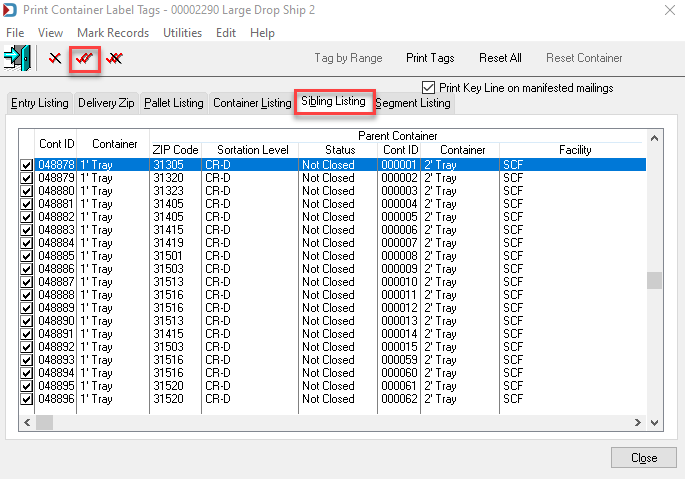
-
Click Print Tags, and the Override Tag Printing Settings window appears. Either you can leave the default settings for the tag printer and tag format or select others, then click OK.
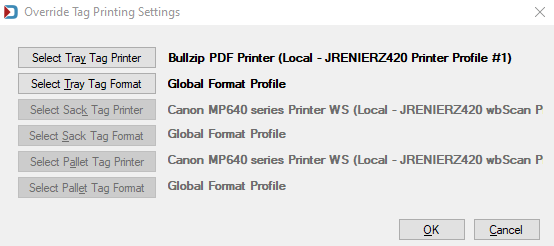
-
The Printing Labels and possibly the Processing window will appear.
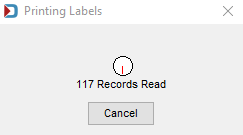
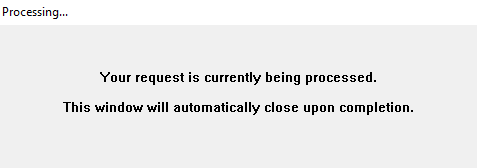
-
You can close out the Print Container Label Tags screen and then the Container Summary File View.