CSM - Combine Trays
As we mentioned in CSM View - Option Buttonstrays with the same container zip and container level can be combined. You can also combine sacks. In this example, we will combine trays.
-
Click on Other Mail.dat Files and select CSM to open the Container Summary File View.
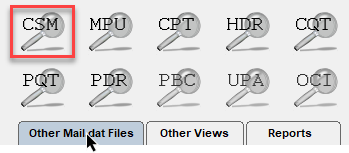
-
Select the trays to combine and click Combine Trays.
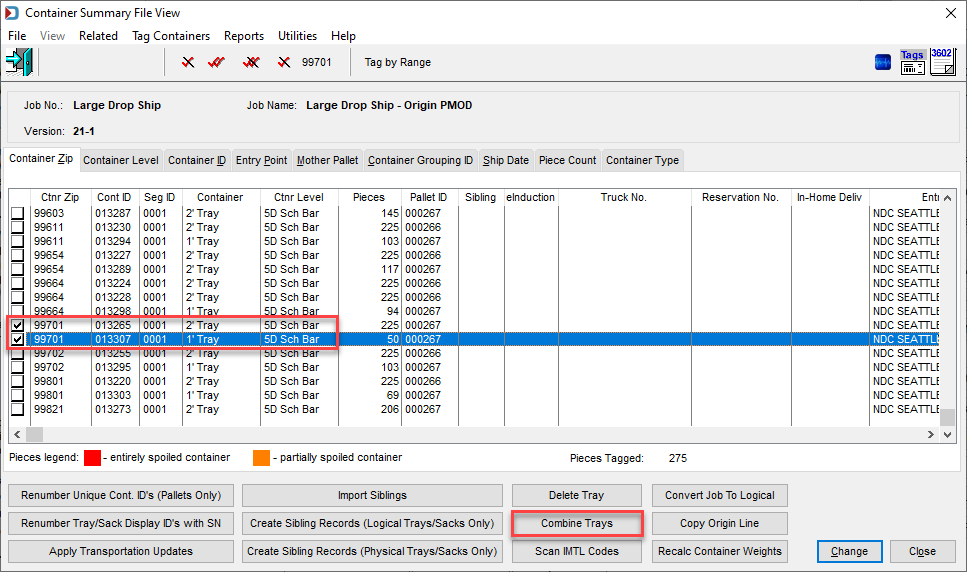
-
The Combine Trays window will display. Select the tray you would like to keep and then click OK.
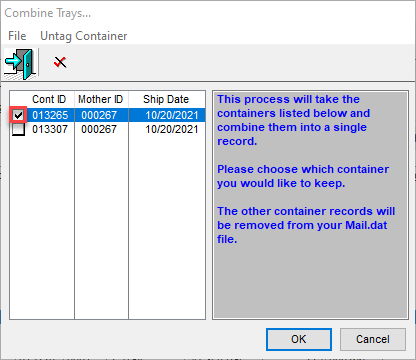
-
• After combining, the trays will show an updated piece count in the tray selected to keep, and the other tray will show as deleted (piece count in red). If you do not have any other changes, click Close.
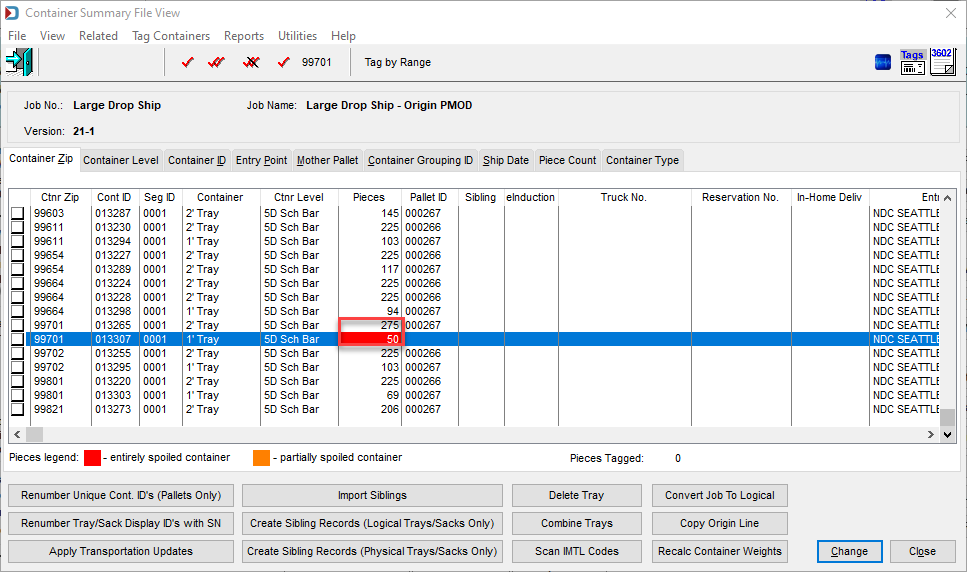
Continue CSM - Copy Origin Line