Advanced Navigator - Other Mail.dat Files - MPU - View Menus and Icon Bar Description
When you click on Other Mail.dat Files and select MPA, it will open the Mail Piece Unit File View.
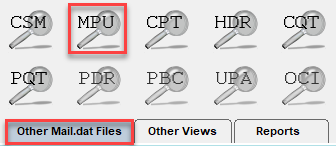
An explanation of the menus and icon bar is shown below the print screen:
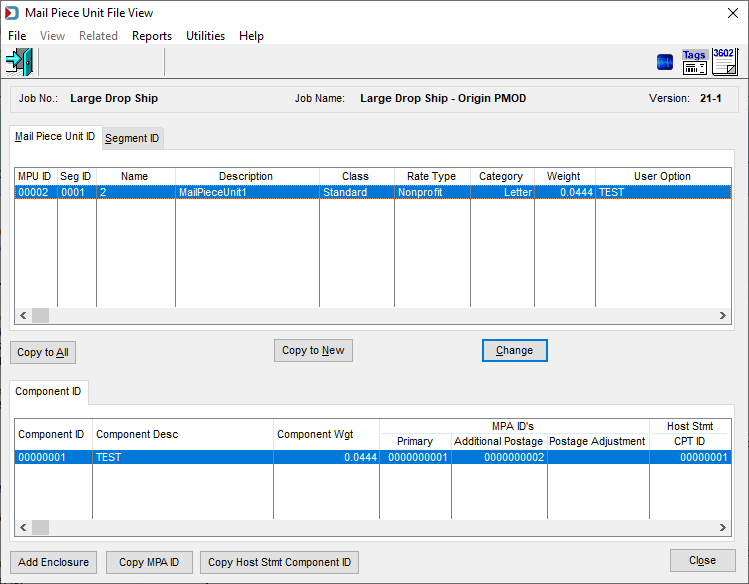
Menus
File menu: This can be used to open another Mail.dat, export the Mail.dat you have open, access the split utility to split your job or exit this view.
View menu: This is not applicable in this view. If opened using View > Mail Piece Unit File (mpu), this provides full access to the Advanced Navigator View menu.
Related menu: This is not applicable in this view.
Reports menu: Provides the ability to run the reports available in the Advanced Navigator without exiting the Mail Piece Unit View.
Utilities menu: This allows you partial access to the Advanced Navigator Utilities menu. If opened using View > Mail Piece Unit File (mpu), the complete Utilities menu is available.
Help menu: Window Book has the Help menu in just about every view, so you can create a support ticket without exiting the view. Like our other help menu, it includes checking for a new release of DAT-MAIL and accessing the User Guide.
Icon Bar
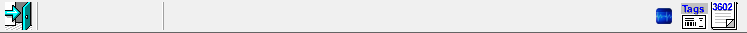
 Close Window: When there are no more jobs to edit, click this to close the Navigator.
Close Window: When there are no more jobs to edit, click this to close the Navigator.
 PostalWeb Desktop Dashboard: Open PWDD to see your PostalOne! submissions (only shown if PWDD is registered and then enabled in DAT-MAIL).
PostalWeb Desktop Dashboard: Open PWDD to see your PostalOne! submissions (only shown if PWDD is registered and then enabled in DAT-MAIL).
 Print Tags: Print tags for the entire job or a portion of the job from the Print Container Label Tags screen.
Print Tags: Print tags for the entire job or a portion of the job from the Print Container Label Tags screen.
 Print Statements: Open the Statements for DAT-MAIL program.
Print Statements: Open the Statements for DAT-MAIL program.
Continue MPU View - Option Buttons