MPU View - Option Buttons
An explanation of each option or field is shown below the print screen:
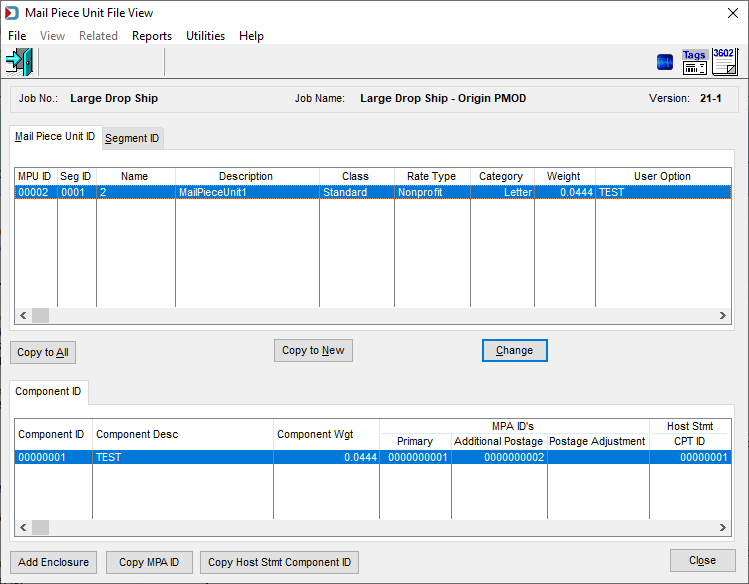
Here is a general description of the option buttons in the middle and the bottom of the screen.
Copy to All: Click this option when you have multiple MPUs and copy any changes you made to all MPUs.
Copy to New: Click this option to add a new MPU.
Change: Click here to make changes to the highlighted MPU.
Add Enclosure: You can add a Ride Along, Standard Enclosure, or Repositionable Note, depending on the mail class. This enclosure is considered a component of the mail piece.
Copy MPA ID: For example, you have one MPA and need to pay for a portion of the postage with a stamp or meter, you can copy the existing MPA and in the new MPA update the permit information to be the stamp's permit and change the Postage Payment Method to Stamp. You can also create a Postage Adjustment MPA.
Copy Host Stmt Component ID: Makes a copy of the Host Statement Component ID to an MPU record or all MPU records.