Advanced Navigator - Other Mail.dat Files
Through the Other Mail.dat Files floating tab, you can access all the Mail.dat files in your job that do not show in the gray area of the Advanced Navigator.
In addition, you will notice that some of the menus within each view screen may be disabled. We do this so that you do not accidentally exit the Advanced Navigator View and have to reopen your job. If you need to view multiple Mail.dat files for a job, consider accessing the various views from the Advanced Navigator View menu. One suggestion, once you finish viewing or changing data in the job, you can either click on Advanced Navigator View in the View menu to complete your PostalOne! releases or exit the last view to return to the DAT-MAIL main screen. Find what works best for you; there are different ways to access information.
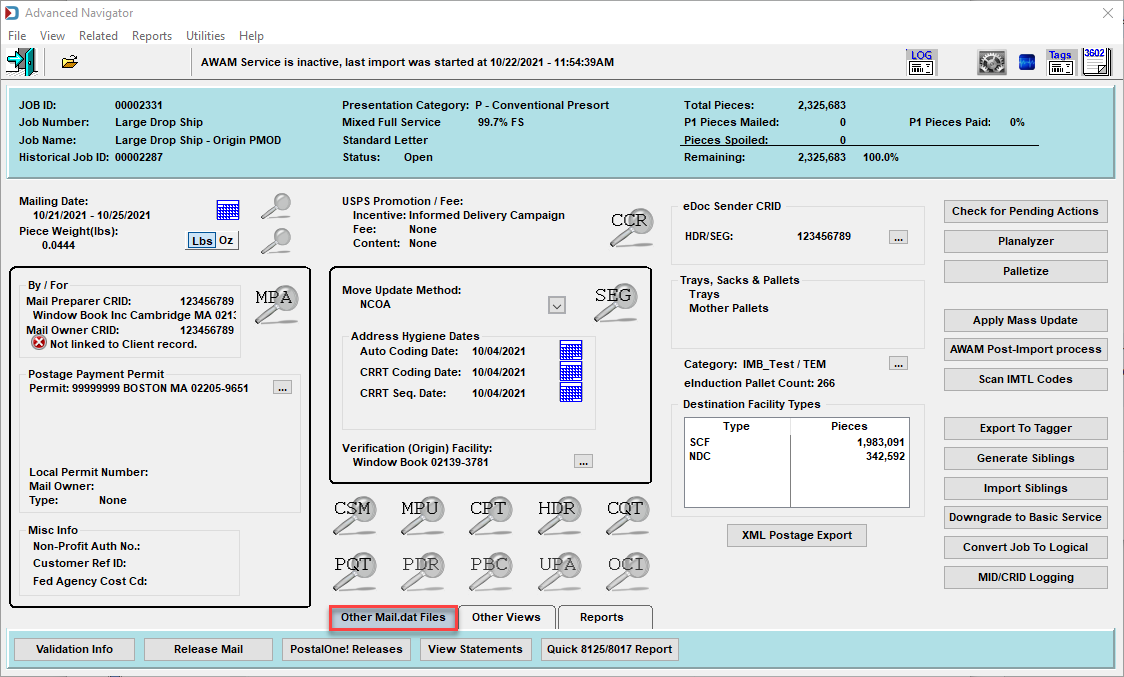
We will be covering the Mail.dat file views in more detail. See below for links to the file you wish to review or modify.
-
Advanced Navigator - Other Mail.dat Files - CSM - View Menus and Icon Bar Description
-
Advanced Navigator - Other Mail.dat Files - CPT - View Menus and Icon Bar Description
-
Advanced Navigator - Other Mail.dat Files - HDR - View Menus and Icon Bar Description
-
Advanced Navigator - Other Mail.dat Files - CQT - View Menus and Icon Bar Description
-
Advanced Navigator - Other Mail.dat Files - PQT - View Menus and Icon Bar Description
-
Advanced Navigator - Other Mail.dat Files - PDR - View Menus and Icon Bar Description
-
Advanced Navigator - Other Mail.dat Files - PBC - View Menus and Icon Bar Description