HDR - Description (continued)
An explanation of each option or field is shown below the print screen:
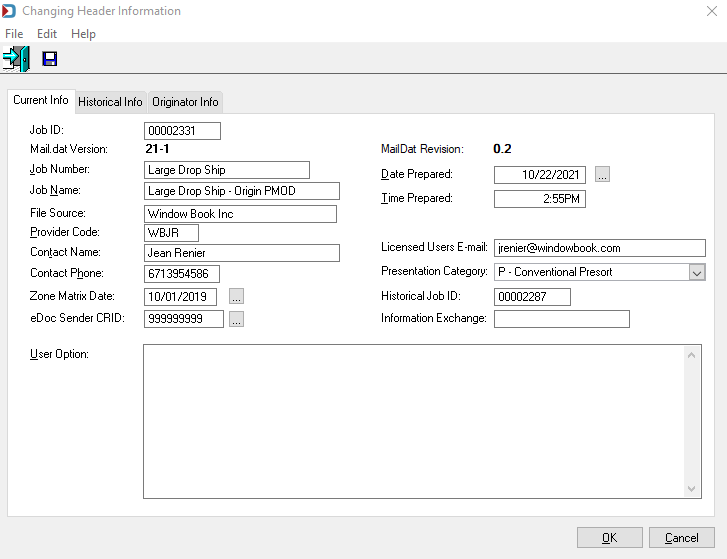
Tabs
Current Info: The only field that cannot be changed is the Job ID field. This ID is a system-generated ID for the job. The remaining fields in this tab can be edited.For example, many of our mailers export to PostalOne! using the Historical Job ID, which then becomes the Job ID. This option allows them to modify the Historical Job ID to change the Job ID sent to PostalOne! Also, some logistic providers want a specific format for the Job ID, so you can export Mail.dats using the Historical Job ID. If you see a Browse button, this is to either access a calendar for date fields or the USPS Customer Registration ID List for the eDoc Sender CRID.
Historical Info: This lists all header records in the file and what software product was used to modify the job.
Originator Info: This provides the original software vendor that created the Mail.dat, their product name, version, and the vendor's email address.