CQT View - Option Buttons
An explanation of each option or field is shown below the print screen:
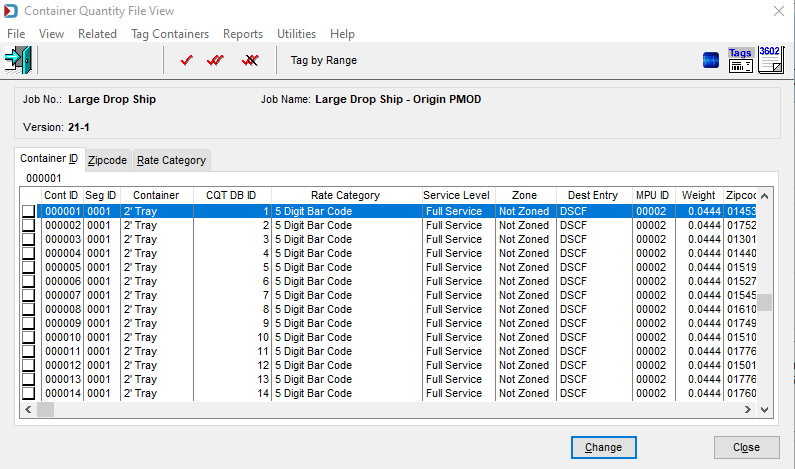
Container ID, Zipcode, and Rate Category Tabs: These tabs, shown above, are available to view the records in that order, so if you click on Rate Category, it will sort in Rate Category order.
Change: Highlighting a CQT and clicking Change opens the Changing Container Quantity Information window. Fields can be modified with either the Browse or a drop-down list to select a value.
We do not recommend changing values; instead, ask the person running the presort or their vendor to fix issues.