PQT View - Option Buttons
An explanation of each option or field is shown below the print screen:
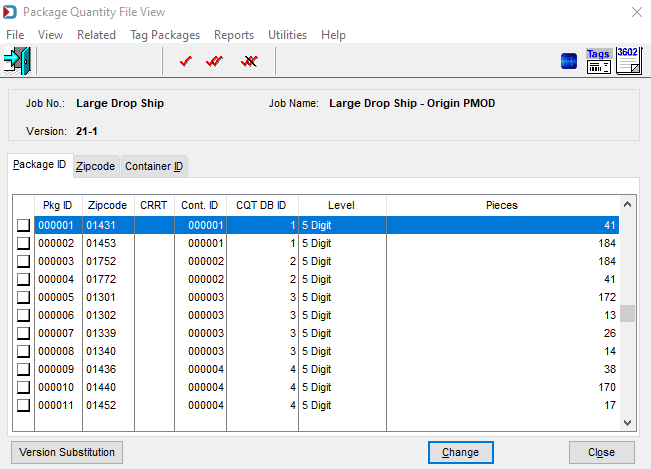
Version Substitution: If the mailpiece changes for a portion of the package records, this allows you to change the original MPU to a new MPU. Packages can be selected by zip range or zip and carrier route range.
Package ID, Zipcode, and Container ID tabs: These tabs, image above, are available to view the records in that order, so if you click on Zipcode, it will sort in zip code order.
Change: Highlighting a PQT and clicking Change opens the Changing Package Quantity Information window. Fields can be modified with either the Browse or a drop-down list to select a value. Also, some fields can be manually entered.
We do not recommend changing values. Instead, go back to the person who ran the presort or their presort vendor to fix issues.
Version Substitution: This allows you to reassign PQT records to a different MPU.