PBC View - Option Buttons
An explanation of each option or field is shown below the print screen:
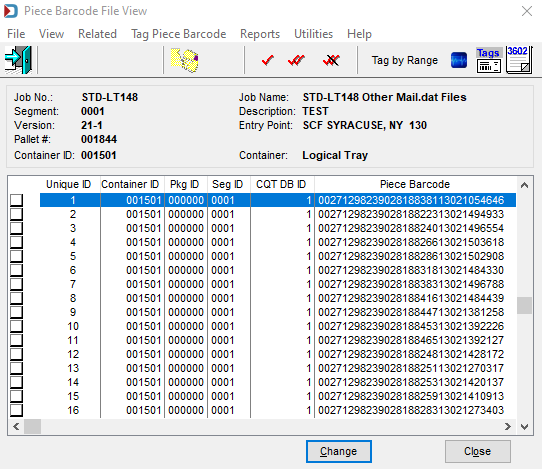
Change: Highlighting a PBC and clicking Change opens the Changing Piece Barcode Information window. Also, some fields can be manually entered. There is a drop-down list to select a value for the Wasted or Shortage Piece field. However, you do not need to go into the record to make the change. Instead, utilize  Mark piece as spoiled to mark pieces as spoiled. First, select the pieces and then click
Mark piece as spoiled to mark pieces as spoiled. First, select the pieces and then click  .
.