Mail Schedule View - Drop-Down List & Option Buttons
Below the print screen is a description of each option:
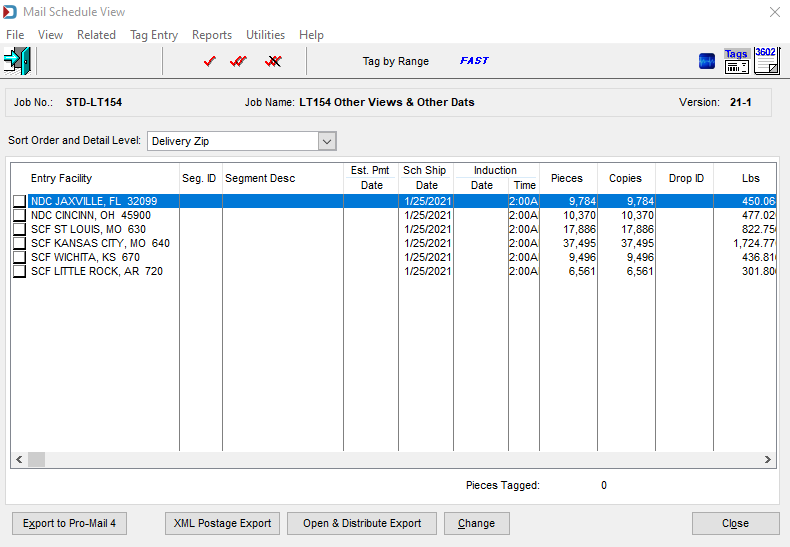
Sort Order and Detail Level - Drill Down List
For all reports, the sort includes a Single Piece Indicator. This indicator moves the Single Piece to the bottom of the view. In all instances, this is the first sort.
Delivery Zip: sorts by Entry Point Delivery Zip+4 then Entry Point Facility Type then Container Number
Production Sequence: sorts by Container Number
Segment and Delivery Zip: sorts by Segment ID then Entry Point Delivery Zip+4 then Entry Point Facility Type then Container Number
Segment and Prod. (Production) Sequence: sorts by Segment ID then Container Number
Delivery Zip and Segment: sorts by Entry Point Delivery Zip+4 then Entry Point Facility Type then Segment ID then Container Number
Prod. (Production) Sequence and Segment: first sorts by Production Sequence and then Segment ID.
PMT Date and Prod. (Production) Sequence: sorts by Actual Container Ship Date and then Container Number
PMT Date and Delivery Zip: sorts by Actual Container Ship Date then Entry Point Delivery Zip+4 then Entry Point Facility Type then Container Number
PMT Date and Segment: sorts by Actual Container Ship Date then Segment ID then Container Number
Option Buttons
Export to Pro-Mail 4: provides a breakdown of postage in the format needed for Pro-Mail.
Sample file - Pro-Mail 4
XML Postage Export: breaks out postage for Print Stream work tickets.
Sample file - XML Postage Export
Open & Distribute Export: a list of PMOD shipments to import into Postal Package Partner.
Sample file - Open and Distribute.txt
Change: this option allows you to change the entry point and some date fields for all containers under the entry point.
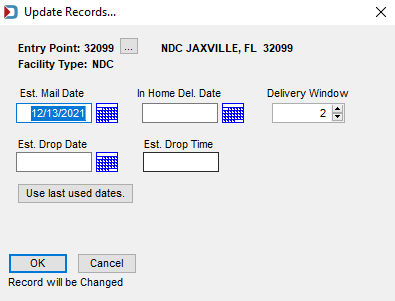
Return to Advanced Navigator - Other Views