TDM Website - Manage Jobs
All jobs, including jobs saved as drafts, are accessible and managed through the TDM. Jobs are accessible via the LOAD JOB HISTORY tile on TDM’s home screen. From the panel, you have the option to load your Company’s last ten (10) jobs or the jobs from the past 30 days. In addition, they can search for jobs using a specific search term. The search term uses all or part of a job number, name, or description.
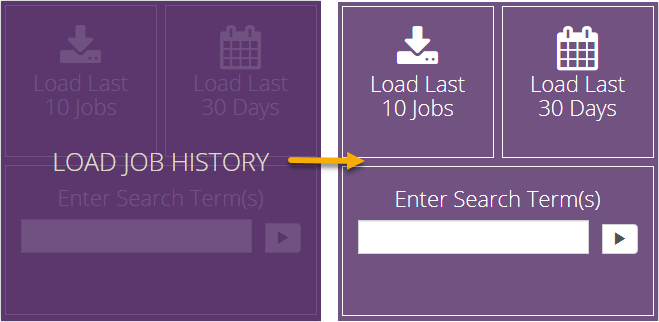
When one of the options is selected, the Job History screen will display.
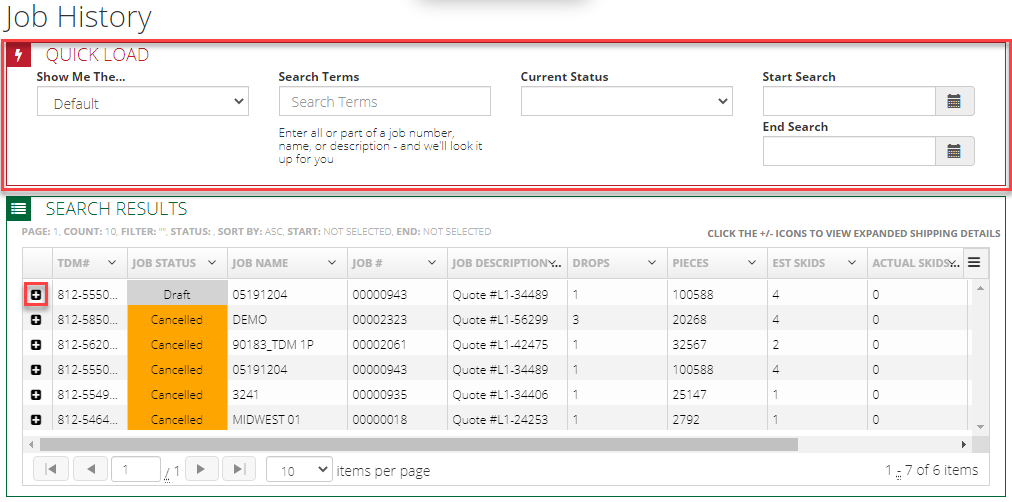
The Client’s existing jobs (shipped, canceled, drafts, etc.) that meet the selected search/load criteria are listed in grid form, along with their status. Users can update the list of jobs displayed by using one of the criteria found in the ‘QUICK LOAD” section of the screen.
To view each job's details and available options, click the plus '+' at the beginning of the job's line item (see image above) to expand it.
An Actions panel contains the options available to the user.
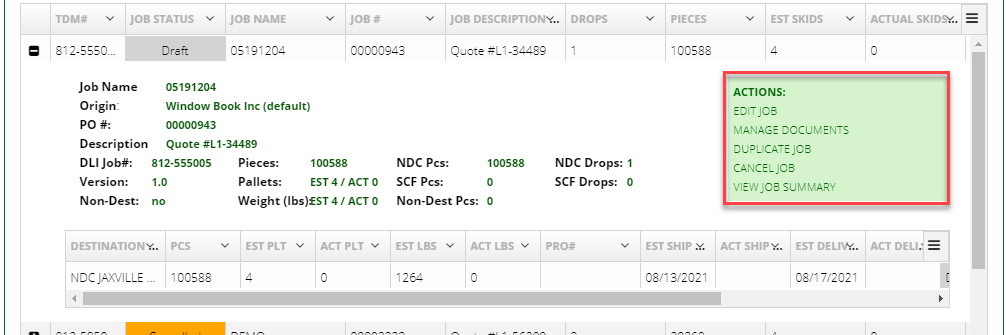
Create a Shipment From A Draft
If a user wishes to create a shipment from a Draft, they need to select the Draft (expand the job’s line item) in the Job History screen and click Edit Job in the Action panel. The Edit Existing Job screen will display. Make any necessary edits and click VALIDATE AND SUBMIT JOB when finished.
Delivery Plan Options
There are multiple delivery plan options to choose from when setting up a job. A default option should be set in your account profile; however, delivery plan options can be changed at the job level if necessary. Below is a description of each plan.1
| All shipments pickup on the same day | |
|---|---|
| Whether a Client has NDC or SCF shipments, all of them will be picked up on the same day. |
| Stage shipments for NDC / SCF arrival targets | |
|---|---|
| User sets NDC arrival date target | User sets SCF arrival date target |
| System calculates transit days, weekends, and holidays to determine appropriate outbound shipping dates for each shipment in the job. | |
| NDC shipments pick up on specified ship date | SCF shipments pick up on specified ship date |
| Shipment delivers to NDC on specified date2 | Shipment delivers to SCF on specified date3 |
| Mail enters the USPS delivery stream | |
| Mail arrives in-home | |
| Stage shipments for in-home date range | |
|---|---|
| User sets single in-home arrival date range target3 | |
| System calculates transit days, weekends, holidays, and average NDC/SCF processing days to determine appropriate outbound shipping dates | |
| NDC shipments pick up on specified ship date |
SCF shipments pick up on specified ship date |
|
Shipment delivers to NDC |
Shipment delivers to SCF |
|
Mail enters the USPS delivery stream |
|
|
Mail arrives in-home |
|
|
Manually set each shipment date |
|---|
|
Choose each date to ship out each individual drop in the job. Whether it’s an NDC or SCF, shipment dates/pick-up dates can be set individually. |
|
We will deliver all mail to the local carrier terminal |
|---|
|
Users are responsible for getting the mail from their facility to the local carrier terminal. TDM will work with the user to determine which terminal that is. |
Return to Advanced Navigator - Other Views