Advanced Navigator - Vertical Panel - Downgrade to Basic Service
Need to get the job out the door, and you can no longer claim Full-Service this feature allows you to change your job to Basic.
-
Open the job in Advanced Navigator and click
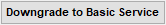 Downgrade to Basic Service.
Downgrade to Basic Service. -
A Warning prompt will appear asking you to confirm that you want to downgrade; click Yes.
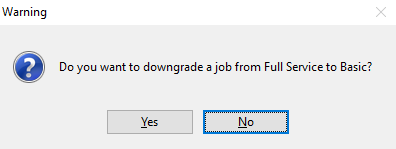
If you were claiming an incentive, you would need to delete it from the job.
Return to Advanced Navigator - Vertical Panel