Quick Plan
For customers who have Editor, instead of seeing Planalyzer button on the Advanced Navigator, it will show Quick Plan. This tool assigns entry points based on Entry Rules; Minimums; and various options for handling Origin and Offshore.
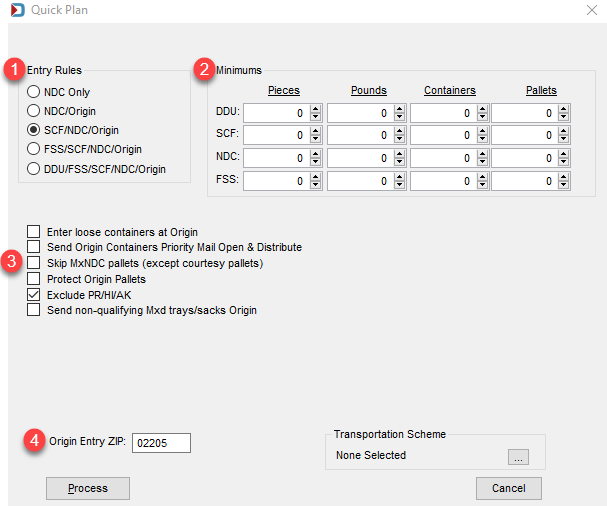
![]() Entry Rules: This determines what facility types will be considered. It will also look at mail class and shape, so if a class or shape is not eligible to go to a facility type, such as Letters not going to a FSS, these facilities will be ignored.
Entry Rules: This determines what facility types will be considered. It will also look at mail class and shape, so if a class or shape is not eligible to go to a facility type, such as Letters not going to a FSS, these facilities will be ignored.
![]() Minimums: The minimums can be set at the Pieces, Pounds, Containers and Pallets.
Minimums: The minimums can be set at the Pieces, Pounds, Containers and Pallets.
![]() Additional Check Boxes (options):
Additional Check Boxes (options):
-
Enter loose containers at Origin: If any sacks or trays are not palletized, this will assign the entry point as Origin.
Skip MxNDC pallets (except courtesy pallets): If this option is selected, these pallets will be skipped and remain as their current entry point.
-
Send Origin Containers Priority Mail Open & Distribute: This option allows you to improve delivery of mail or postage savings of mail too low in volume to drop ship based on the minimums and additional settings.
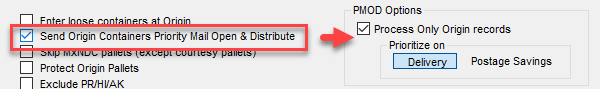
PMOD Options:
-
Process Only Origin records: This option is to only consider mail that is marked as Origin, it will ignore all other mail when considering PMOD. If this checkbox is not selected, it will look at all mail.
-
Prioritize on Delivery even if there is no postage savings, if possible send PMOD.
-
Prioritize on Postage Savings do not send PMOD if no postage savings.
-
Protect Origin Pallets: If pallets already marked as Origin should not be considered for drop shipping, select this option to leave them at Origin.
-
Exclude PR/HI/AK: This will exclude Puerto Rico, Hawaii and Alaska mail from drop shipping.
-
Send non-qualifying Mxd trays/sacks Origin: Choose this option, if trays or sacks that include Single Piece should not be drop shipped for Marketing Mail.
![]() Origin Entry Zip: Enter the entry zip for Origin mail.
Origin Entry Zip: Enter the entry zip for Origin mail.
See also