Advanced Navigator - Palletization -Assign Loose Containers to Pallet
You can add the trays or sacks to an existing pallet when you have loose trays for an entry point and already have a pallet for this entry point. For example, we changed the NDC Greensboro pallet to Origin since we decided not to drop ship and then deleted the pallet. Now, we are going to add the loose tray to the existing Origin pallet.
-
Within DAT-MAIL, launch the Advanced Navigator by selecting a job from the Jobs List.
-
In the Advanced Navigator, click
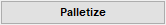 Palletize located in the vertical panel on the right side of the screen.
Palletize located in the vertical panel on the right side of the screen. -
The Mother Pallet View screen will display. Highlight the pallet that you want to add loose trays and click Assign Containers to Pallets.
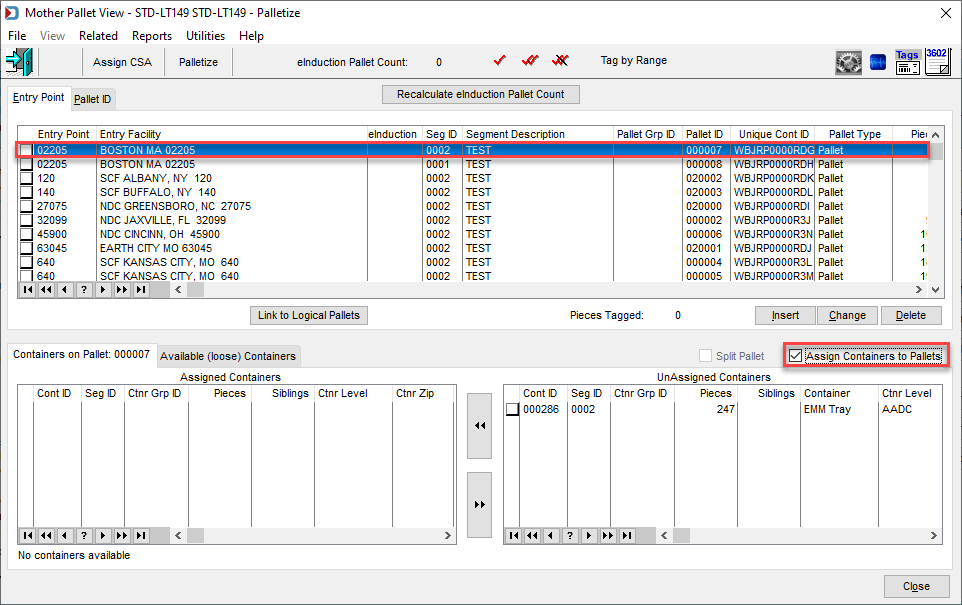
-
4. Select the container or containers you wish to add and click the left arrow to add it to the pallet, and you are done. Click Close.
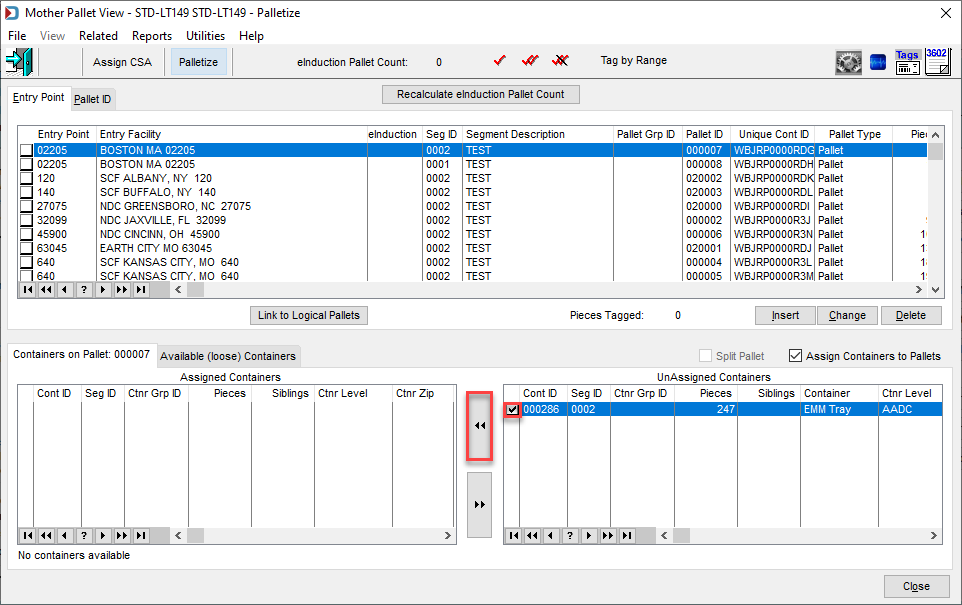
Container is now on the Pallet 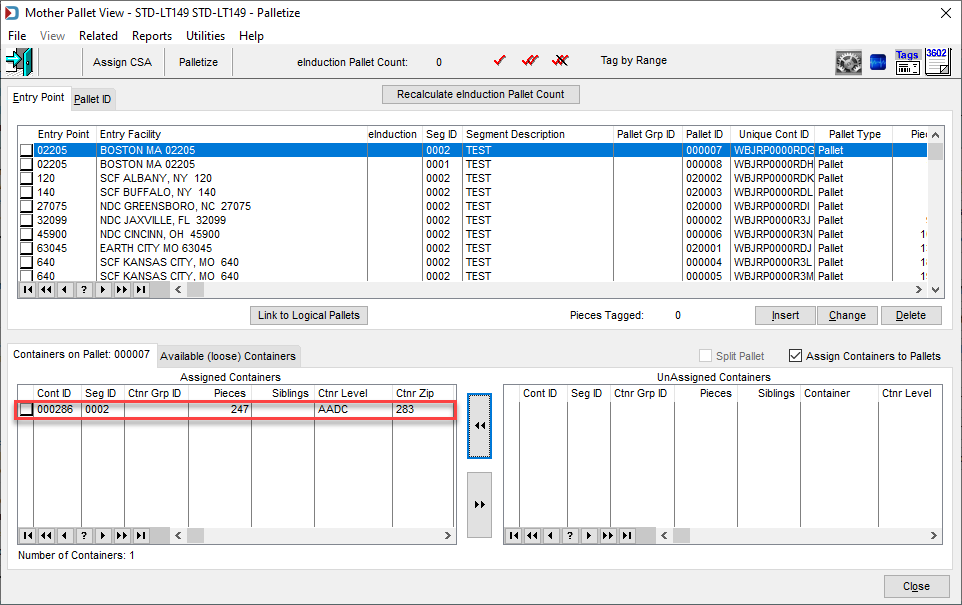
Continue Advanced Navigator - Palletization - Splitting Pallets