Advanced Navigator - Palletization - Using the Pallet Tracking Database
Whenever a User Container ID (also referred to as Unique Container ID) is assigned to a pallet, it creates a record in the new Pallet Tracking Database. These pallets will then be included in the Pallet Shipping Report and can be used in the Trailer Assignment program if you use the DAT-MAIL Toolbox.
After completing the database setup, all new Mail.dat file imports will have User Container IDs assigned automatically. Any Pallets you create using the Palletization Module and any Pallets you manually create (insert) at the Mother Pallet View.
If you would like the Pallets in your existing Mail.dat files to be included in the Pallet Tracking Database and appear on the Pallet Shipping Report, open each Mail.dat file to display the Advanced Navigator. In the Advanced Navigator, within the Other Mail.dat Files tab, open the CSM (Container Summary View).
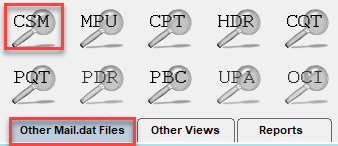
Next, click Renumber Unique Cont. IDs (Pallets Only) located at the bottom of the screen.
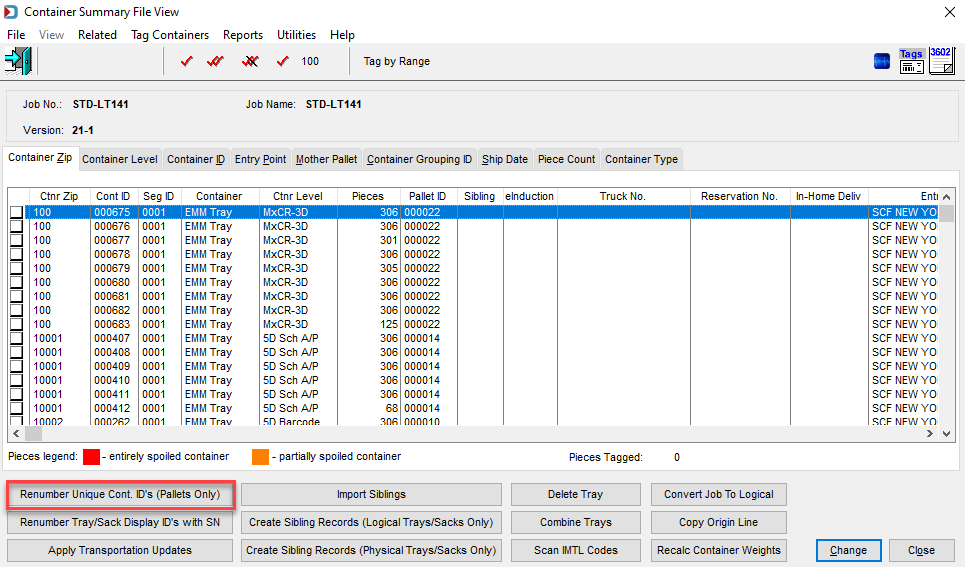
Click Yes, when the Renumber Unique Container ID's prompt displays.
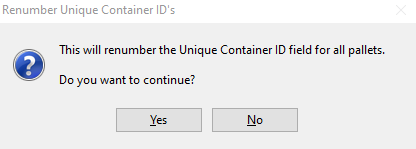
A progress bar will appear, and depending on the size of the job, it may disappear before you notice it. After it is gone, the update is complete.