Advanced Navigator - Palletization - Reports
Trays/Sacks on Pallets Summary Report
Trays/Sacks on Pallets Summary Report
There are other pallet reports you may like, we like this one. It lists each pallet and the trays or sacks on the pallet.
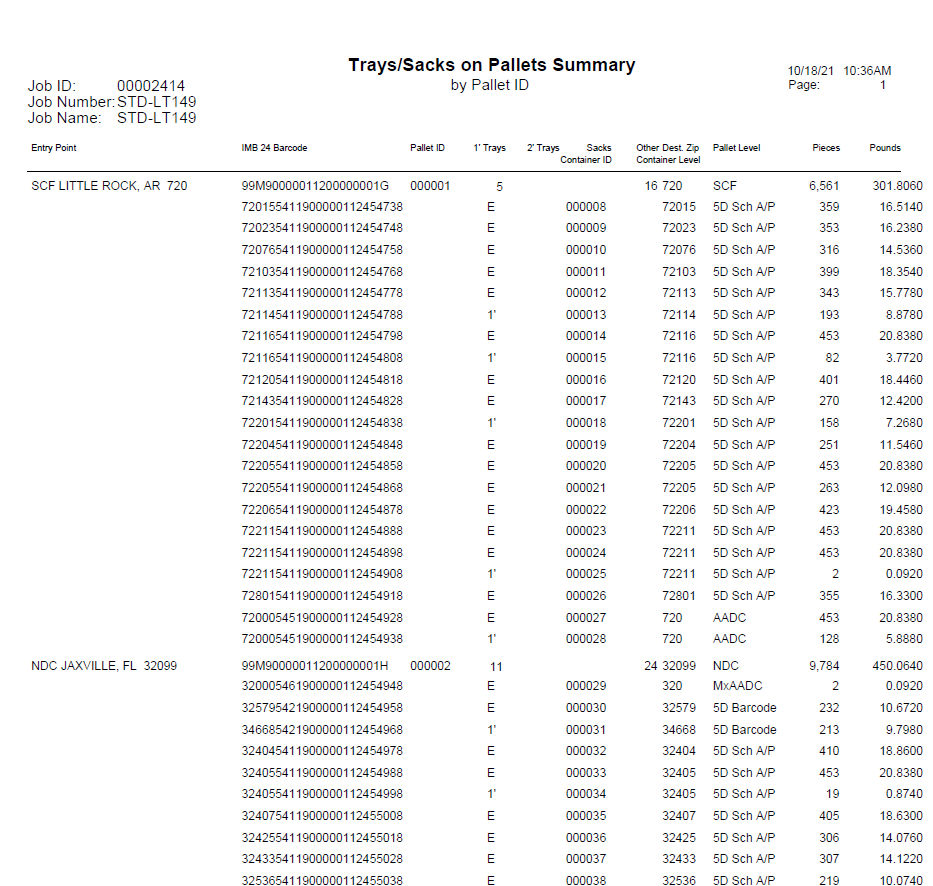
You can access this report from the Advanced Navigator's Reports menu.
-
Go to Reports > Production Reports > Tray/Sacks on Pallets:
Advanced Navigator's Reports Menu 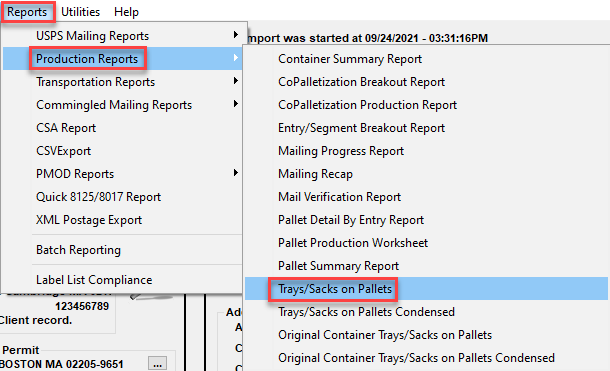
-
When the Tray/Sacks on Pallet Report Options dialog appears, select how you would like the pallets ordered and the order to display the trays or sacks. And if you wish to break down the report further, you can select to report by a release, page break by pallet, subtotal by Segment and filter by mailing date. Click OK to generate the report.
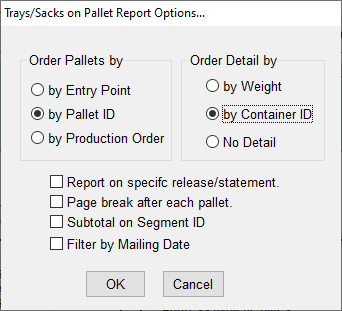
-
Click OK when the Report: RptContainersOnPallets dialog appears so that you can preview the report.
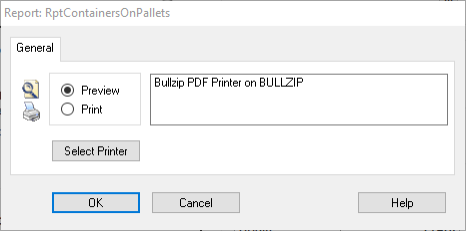
Pallet Shipping Report
The Pallet Shipping Report displays all pallets that are scheduled to ship for a selected date range. This report can be helpful in forecasting transportation needs and enable mailers to save postage and freight.
Minimum freight charges continue to increase, and most mailers may not realize just how much this has inflated their freight costs. Avoid minimum charges from freight companies by combining multiple Jobs or Versions on a single freight PO. If the freight Company bills from 8125’s, you should also create 8125-C’s for these mailings. When you request freight costs by Job or Version, you become subject to freight Company minimums for each. This report helps you overcome that problem by providing the data to create ‘consolidated’ freight quote requests that span multiple jobs and versions.
You can access this report either through DAT-MAIL Toolbox’s Trailer Assignment program, from inside a Advanced Navigator's Reports Menu.
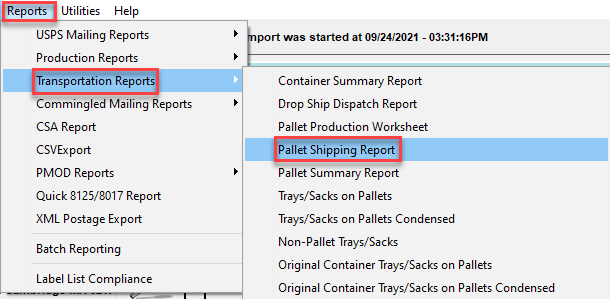
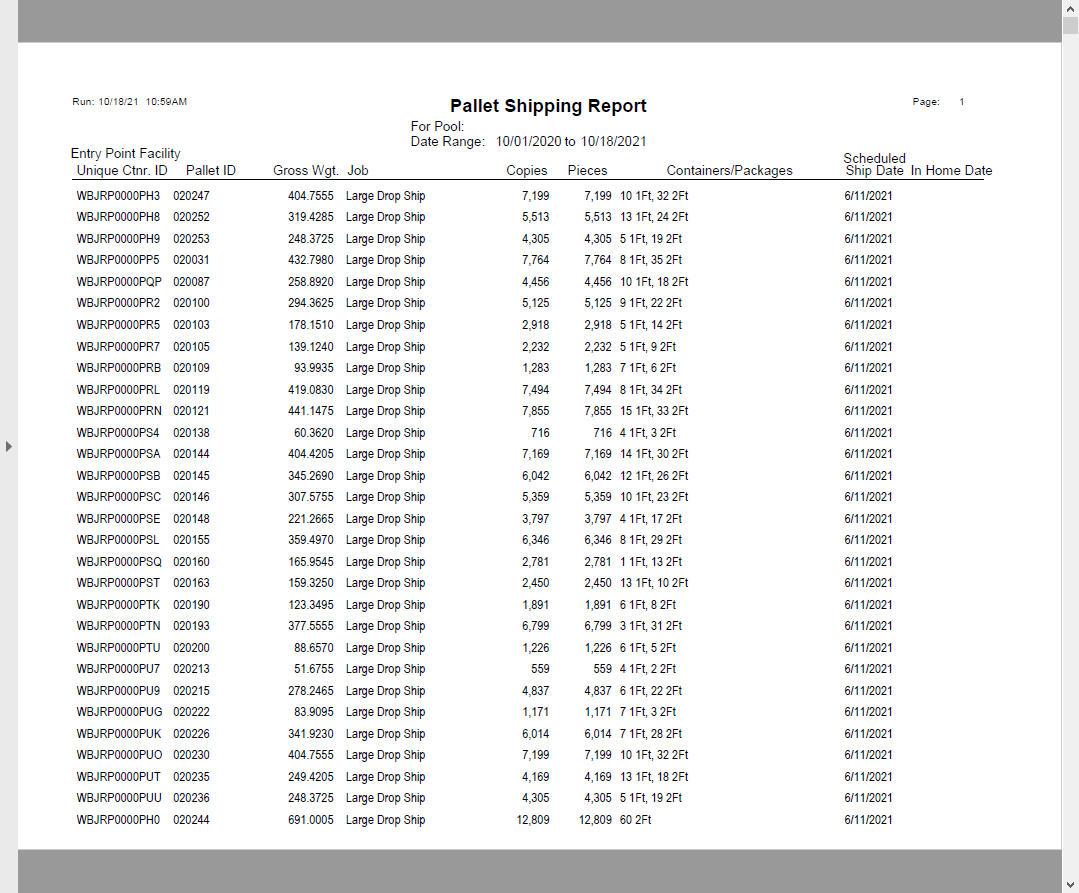
Return to Advanced Navigator - Vertical Panel