PAR View - Option Buttons
An explanation of each option or field is shown below the print screen:
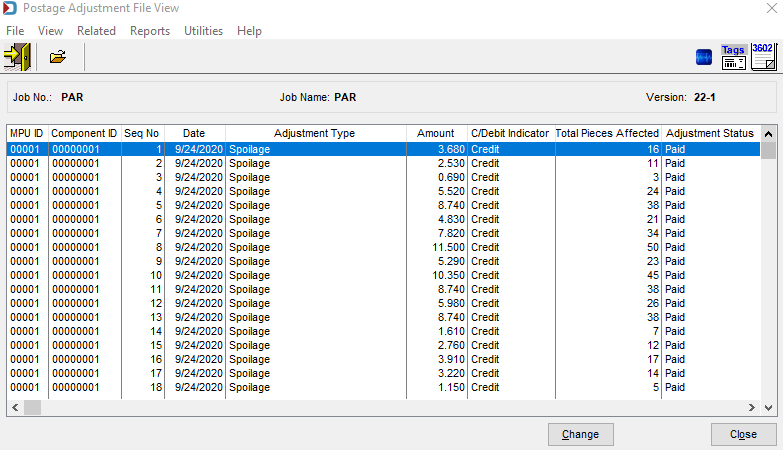
Here is a general description of the option button at the bottom of the screen.
Change: This lets you view a record. Highlight the PAR and click Change, you will see all the fields, but they are disabled from editing. You can only send one PAR file per job, when you pay postage.
Return to Advanced Navigator - View Menu