RMS View - Option Buttons
An explanation of each option or field is shown below the print screen:
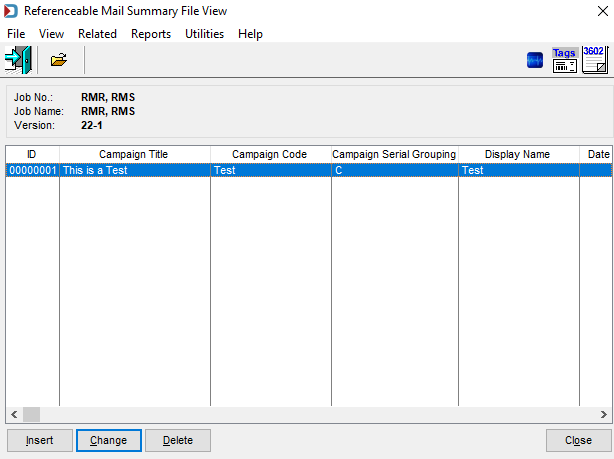
Here is a general description of the option buttons at the bottom of the screen.
Insert: This option is used to add a new RMS record.
Change: This lets you change a record. Highlight the applicable RMS and click Change. The Changing RMS Information window will open. After fields are modified, click OK to save the changes.
Delete: This deletes a record. Highlight the record and click Delete.
Return to Advanced Navigator - View Menu