RMB View - Option Buttons
An explanation of each option or field is shown below the print screen:
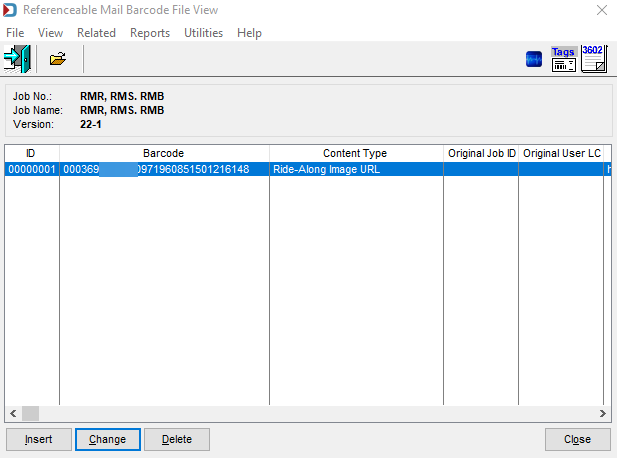
Here is a general description of the option buttons at the bottom of the screen.
Insert: This option is used to add a new RMB record.
Change: This lets you change a record. Highlight the applicable RMS ID or Intelligent Mail Piece Barcode (Barcode) and click Change. The Changing RMB Information window will open. After fields are modified, click OK to save the changes.
Delete: This deletes a record. Highlight the record and click Delete.
Return to Advanced Navigator - View Menu