Siblings View - Option Buttons
An explanation of each option or field is shown below the print screen:
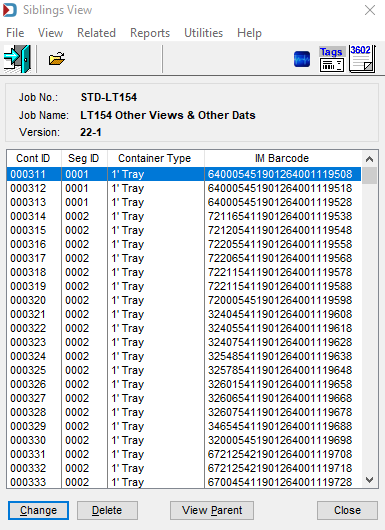
Here is a general description of the option buttons at the bottom of the screen.
Change: This lets you change a record. Highlight the tray, sack, or pallet and click Change. The Changing Sibling Container Information window will open. After fields are modified, click OK to save the changes.
The Container Type column helps distinguish whether the sibling is for a sack, tray, or pallet.
Delete: This deletes a sibling. Highlight the record and click Delete.
View Parent: Highlight a sibling and click View Parent to open the Changing Mother Pallet Information screen. If needed, you can revise the parent, but there are other views where this can be done in mass. In addition, this provides entry point information for the parent, which may be helpful.
Return to Advanced Navigator - View Menu