Release Mail - Icon Bar
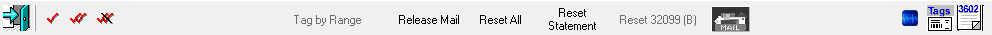
Icon Bar
 Close Window: When there are no more jobs to edit, click this to close the Navigator.
Close Window: When there are no more jobs to edit, click this to close the Navigator.
 Tag: This is the single red checkmark, which tags the pallet highlighted.
Tag: This is the single red checkmark, which tags the pallet highlighted.
 Tag All: This is the double red checkmark used to tag all pallets.
Tag All: This is the double red checkmark used to tag all pallets.
 UnTag All: This is the double red checkmark with a black line through it, and it will deselect all pallets.
UnTag All: This is the double red checkmark with a black line through it, and it will deselect all pallets.
 Tag by Range: is disabled depending on which tab you are viewing the mail. For example, it is disabled in the Entry List tab, but is enabled in the Mother Pallet List tab.
Tag by Range: is disabled depending on which tab you are viewing the mail. For example, it is disabled in the Entry List tab, but is enabled in the Mother Pallet List tab.
 Release Mail: After selecting a portion or all of the mail to be paid, click Release Mail to create the PostalOne! release file.. If you are using PostalWeb Connector (PWC), it will automatically upload the file to the MDR Client.
Release Mail: After selecting a portion or all of the mail to be paid, click Release Mail to create the PostalOne! release file.. If you are using PostalWeb Connector (PWC), it will automatically upload the file to the MDR Client.
 PostalWeb Desktop Dashboard: Open PWDD to see your PostalOne! submissions (only shown if PWDD is registered and then enabled in DAT-MAIL).
PostalWeb Desktop Dashboard: Open PWDD to see your PostalOne! submissions (only shown if PWDD is registered and then enabled in DAT-MAIL).
 Print Tags: Print tags for the entire job or a portion of the job from the Print Container Label Tags screen.
Print Tags: Print tags for the entire job or a portion of the job from the Print Container Label Tags screen.
 Print Statements: Opens the Statements for DAT-MAIL program.
Print Statements: Opens the Statements for DAT-MAIL program.
Return to Advanced Navigator - View Menu