View Pallets - Pallet Report
You can generate a trailer pallet report for the selected pallets. This provides a list of the pallets select and the following columns:
|
IMB: Pallet Intelligent Mail Barcode |
Consolidation Facility ID: The ID you assigned or if using LSC their ID for a consolidation facility. |
|
UCID (User Container ID): Unique ID that is required when using Multi-Carrier Trailer Manifesting (MCTM). |
Facility (USPS): Is a combination of the facility type and facility zip+4. |
|
Job Number: Your internal job number assigned during presort or revised in DAT-MAIL. |
Copies: The number of copies. |
|
Mail Date: This is the Postage Statement Mailing Date. |
Mail Weight: The net weight, not including tare weight. |
|
Ship Date: This is Actual Container Ship Date. |
Gross Weight: This Includes the tare weight. |
-
Select the pallets to add to the Trailer Pallet Report, click Reports & Utilities and then select Report.
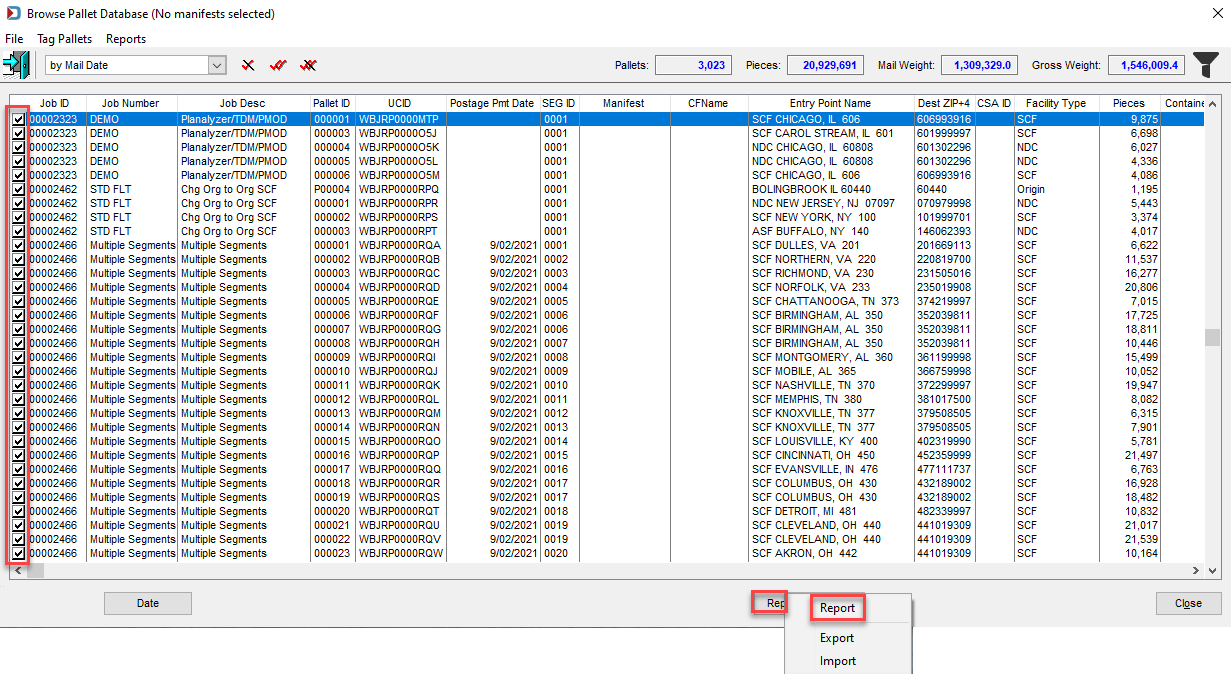
-
The Pallet Report window will appear, select the sort order from the drop-down list and click OK.
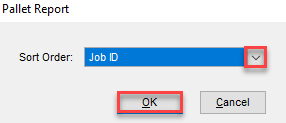
-
A print dialog will appear to either preview or print. When ready, click OK.
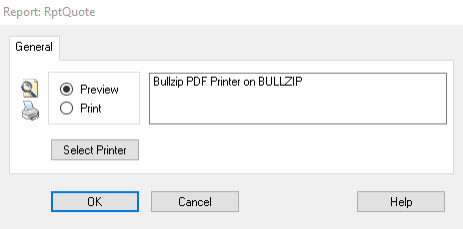
Here is a sample of the report:
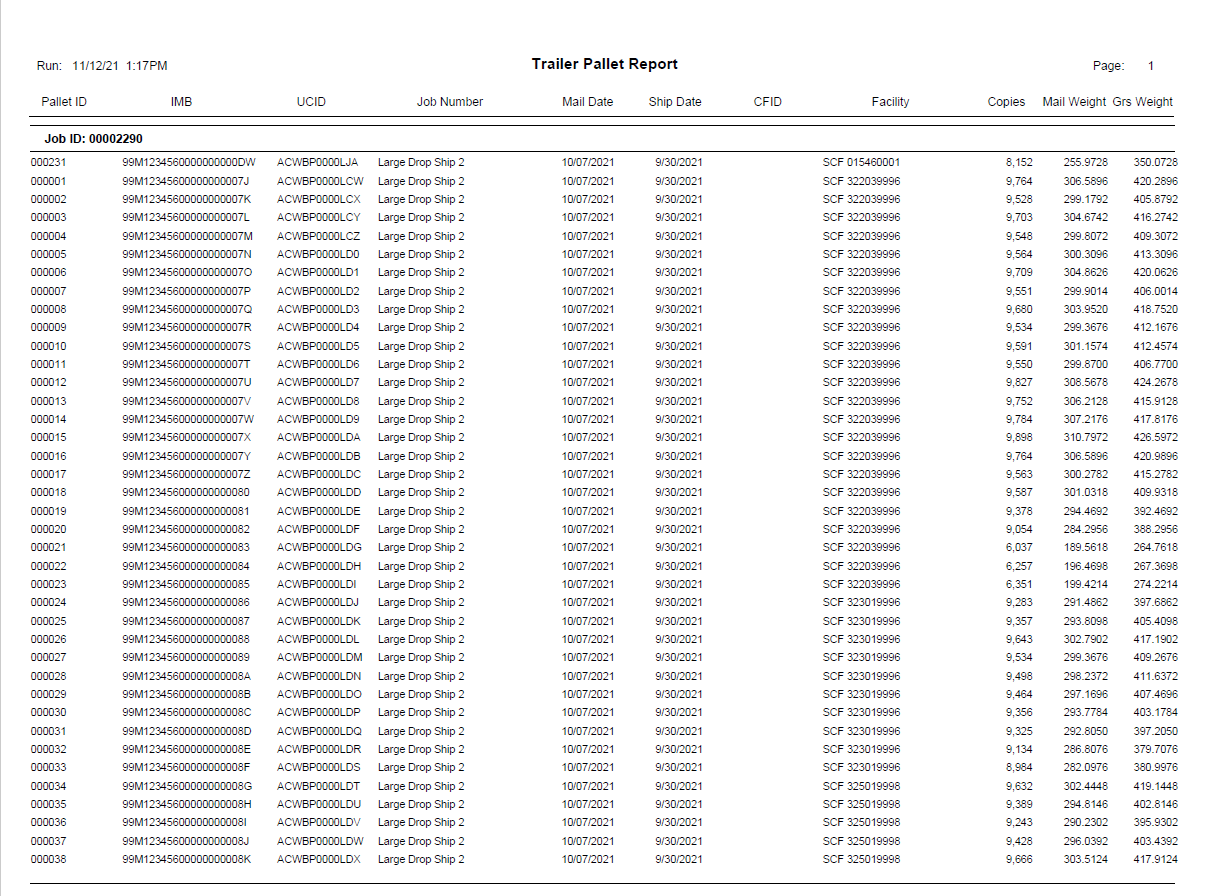
Continue View Pallets - Export & Import