Reports > Multi-Job Progress Report
The fields provided in this report are Entry Point, Release Date, Release #, Statement #, Postage, Pieces, and Pounds. The Postage, Pieces, and Pounds columns show the Original amounts, Mailed amounts, and Remaining amounts. An example is shown at the bottom of the page.
This report is generated by start date, end date, and job category. The date to enter is the Postage Statement Mailing Date. The date will default to today's date.
-
Go to Reports > Multi-Job Progress Report.
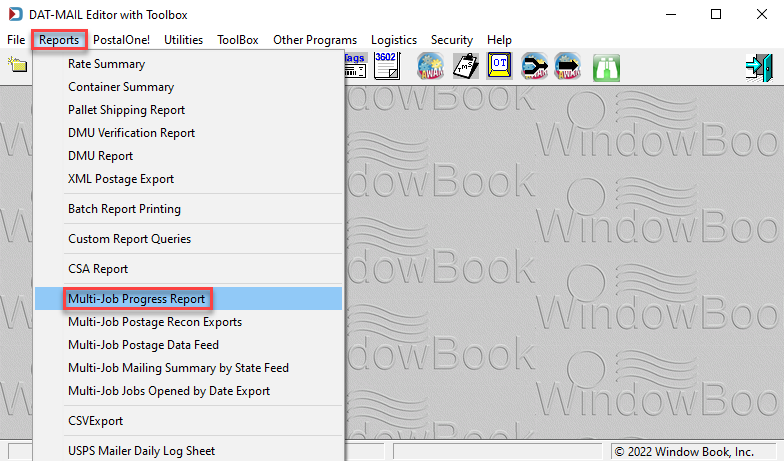
-
If not today's date, enter the date or dates needed. If using job categories, select the Category from the drop-down list. The default is All Categories. In the example below, we select the Category: DEMO/TEM.
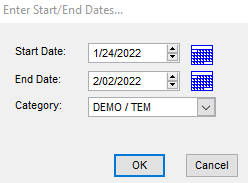
-
It will have a Pre-Processing Jobs screen to search for jobs fitting the criteria selected.
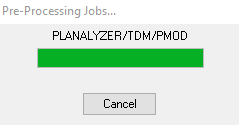
-
The Report: RptTMSMailing Progress window will appear, where you can select to Preview or Print the report. The default is Print. Then, click OK.
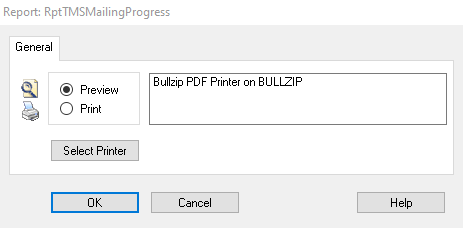
Sample Multi-Job Progress Report:
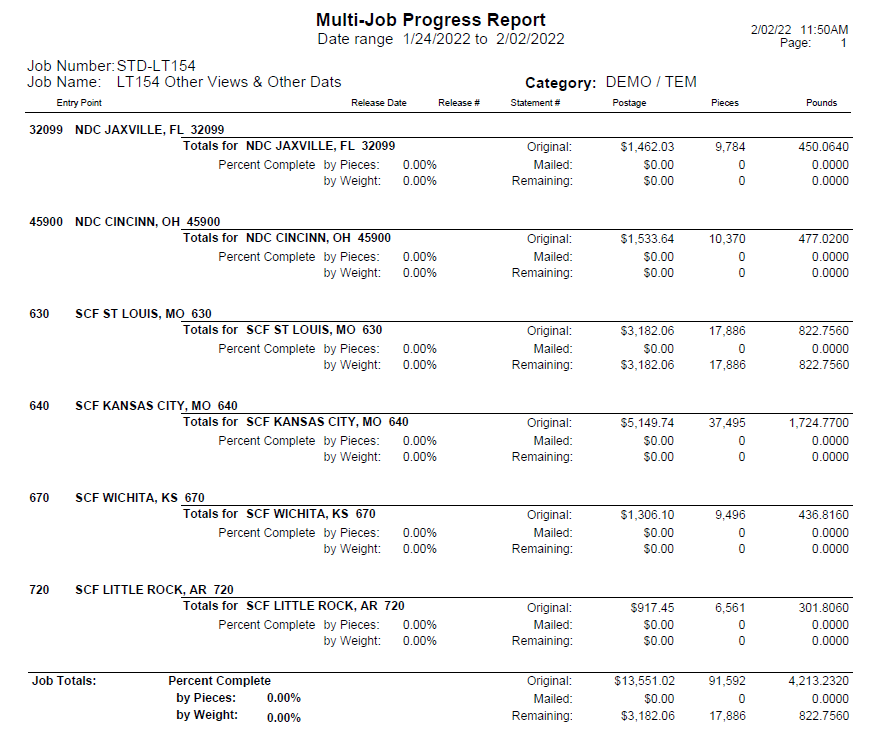
Return to Reports Menu