Reports Menu
DAT-MAIL offers many reports for mailers to organize and manage their production floor activities. Reports can be run against the production database as a whole (from the DAT-MAIL > Reports menu) or for a single job (Advanced Navigator > Reports menu, or the Reports tab).
Listed below are the reports DAT-MAIL offers in DAT-MAIL's main Reports menu. Here the main focus is on reports that can be generated across jobs. A brief description and an sample of each report will be provided. If we have already covered the report in the Advanced Navigator's Reports menu, there will be a link to that portion of the website. You can use your browser's back button to return to this page.
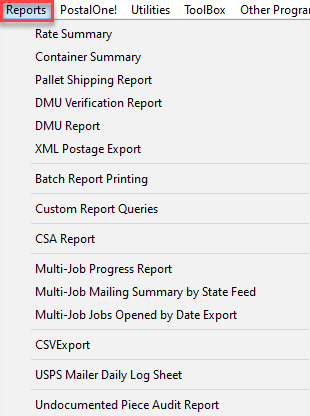
Rate Summary - Advanced Navigator - Reports Menu
Container Summary - Advanced Navigator - Reports Menu
Pallet Shipping Report - Advanced Navigator - Reports Menu
DMU Verification Report - TBD
DMU Report - TBD
XML Postage Export - Advanced Navigator - Reports Menu
Batch Report Printing - Reports > Batch Report Printing
Custom Report Queries - Reports > Custom Report Queries
CSA Report - Advanced Navigator - Reports Menu
Multi-Job Progress Report - Reports > Multi-Job Progress Report
Multi-Job Mailing Summary by State Feed - Reports > Multi-Job Postage Data Feed
Multi-Job Jobs Opened by Date Export - Reports > Multi-Job Jobs Opened by Date Export
CSVExport - Advanced Navigator - Reports Menu
USPS Mailer Daily Log Sheet - Reports > USPS Mailer Daily Log Sheet
Undocumented Piece Audit Report - Advanced Navigator - Reports Menu
Continue PostalOne! Menu