Reports > Multi-Job Jobs Opened by Date Export
Here are the fields provided in the exported CSV: Import Log SysID (system-generated Job ID), Job Number, Job Name, Job Opened Date, Total Pieces, Total Pieces Mailed, Pieces Remaining, and Last Mailing Date.
Opened Date is the date of the first upload to PostalOne!. This release could be an Original File (Qualification Report).
-
Go to Reports > Multi-Job Postage Recon Exports.
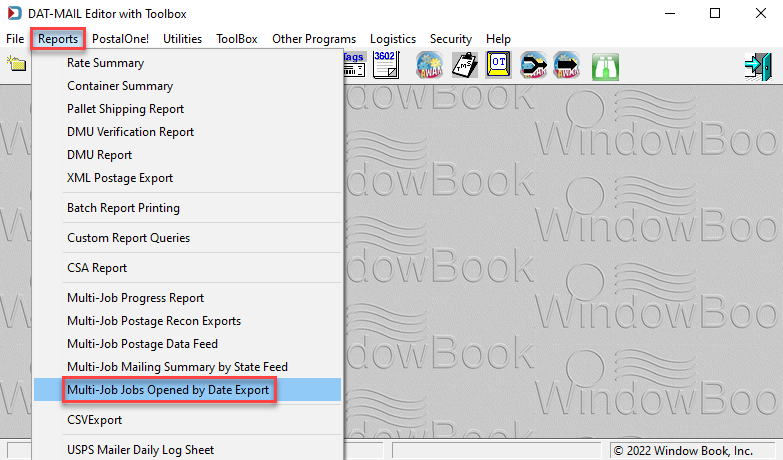
-
The Multi-Job Jobs Opened by Date Export Setup window appears. You can change the folder and file name. Also, you can change the Start and End Date; it defaults to a 30-day range.
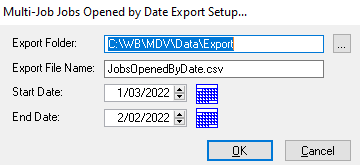
-
The Export message will appear, letting you know how many jobs are in the report. Click OK.
Sample Multi-Job Jobs Opened by Date Export
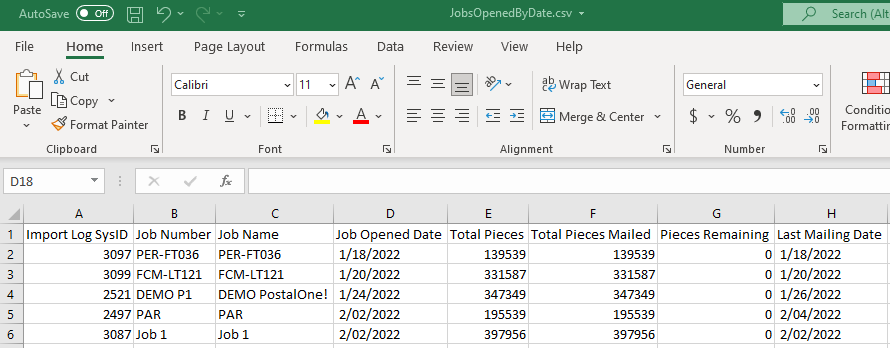
Return to Reports Menu