Reports > USPS Mailer Daily Log Sheet
This report is used when PostalOne! is down to keep track of the jobs mailing on a given date.
-
Go to Reports > Multi-Job Postage Data Feed.
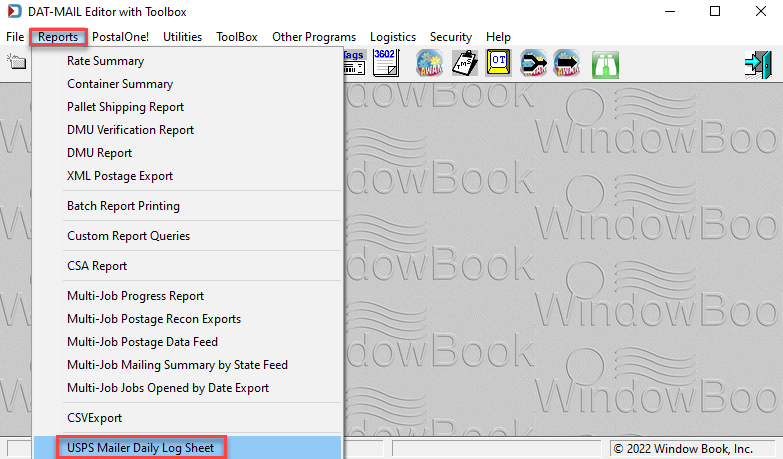
-
When the Select Date Range window appears, enter the date. The date range default is today's date. Next, select Open, Released, or All for the P1 Release Status. If you are using job categories, select the one you need. The default is All Categories. In this example, we will use the Category: DEMO/TEM. If you would like a subtotal by job, select the Print Detail by Export checkbox. If left as the default, it will be totaled by the report. When ready, click OK.
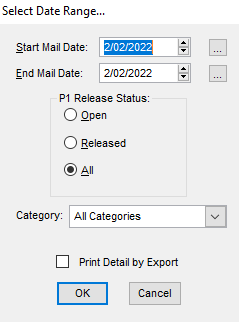
-
The Preview prompt will display. Select Yes to preview.
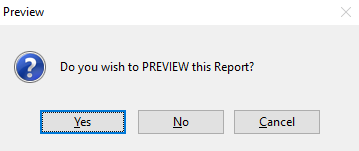
-
You may not see the following window Generating Report. This is because the Processing Records window quickly covers it.
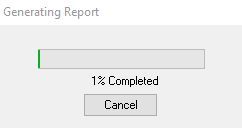
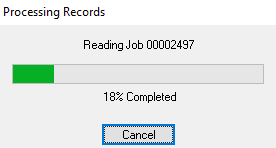
-
The report will appear if a preview is selected, and you may have to adjust the size of the screen before you can view it. Either click on
 Full Height View or the Zoom Pct drop-down to reduce its size.
Full Height View or the Zoom Pct drop-down to reduce its size.Top portion of the Report Preview window. 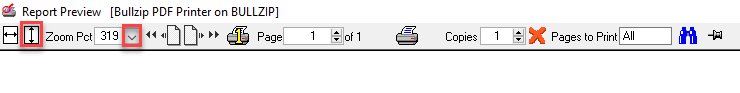
Sample USPS Mailer Daily Log Sheet:
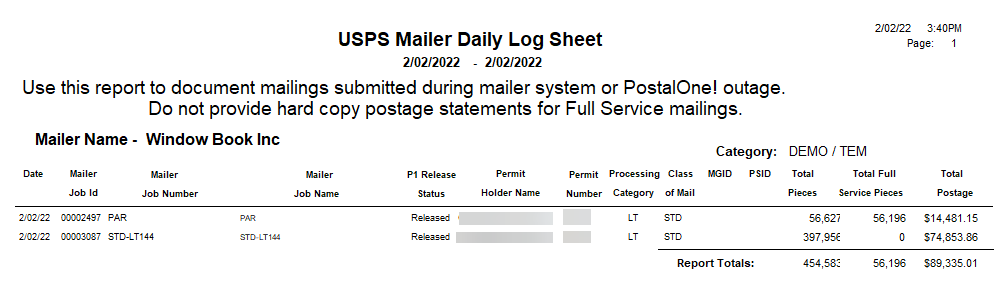
Return to Reports Menu