DAT-MAIL - Undocumented - Running the Undocumented Piece Audit Report
This procedure assumes that the necessary requirements have already been met (refer to DAT-MAIL - Undocumented - Requirements for Use for more information).
Running the Undocumented Piece Audit Report in DAT-MAIL requires the mailer to have obtained their piece data in the appropriate format. Refer to DAT-MAIL - Undocumented - Getting Piece Data for instructions.
This procedure assumes that the piece data obtained from the IV-MTR has been moved into your designated Input folder that both DAT-MAIL (including workstations) and the SQL Server can access.
The results of an Undocumented Piece Audit Report consist of two files: a CSV file that contains the raw data; and a report page that summarizes the data into categories.
To run the Undocumented Piece Audit Report, perform the following:
-
From DAT-MAIL’s main screen, select the Reports > Undocumented Piece Audit Report.
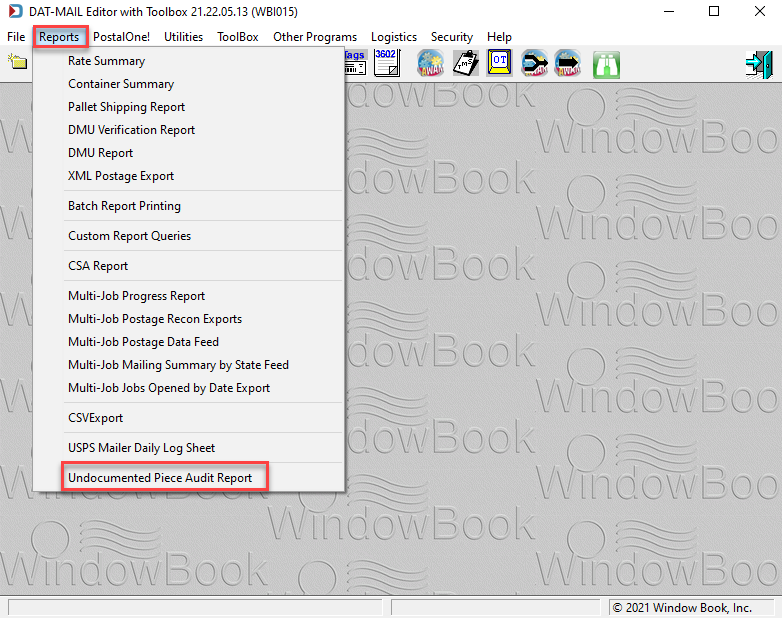
-
The Setup process screen will display; click Browse for the Input Path. Next, highlight the zip file or files. If you do not have a folder created, we suggest creating a folder within the '\WB' or '\WB\MDV\Data' folder.
The first time the Setup process screen is launched, both the Input Path and Output Path will be blank. This changes once a report is run. These two fields are "sticky," so they will remain populated with the same paths selected when the last report was run.
The amount of piece detail will affect report processing times.
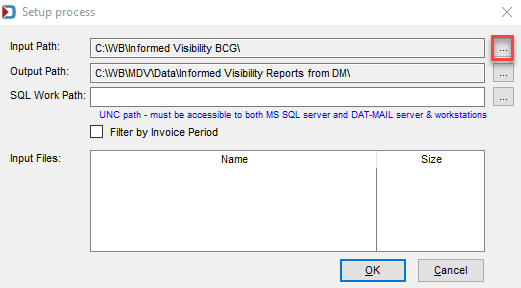
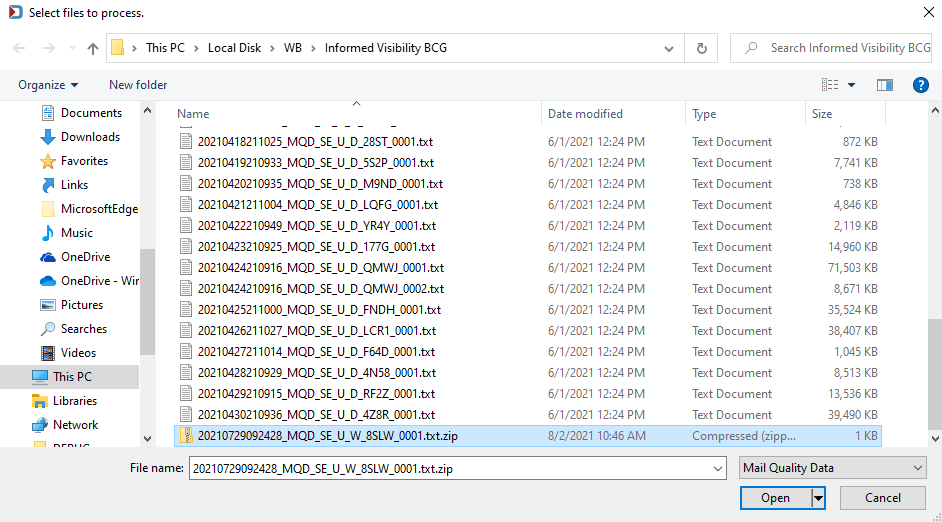
-
If an output folder has yet to be created, click Browse for the Output Path. Then create and select the directory where the resulting Undocumented Piece Audit Report generated from DAT-MAIL (CSV file only) should be saved.
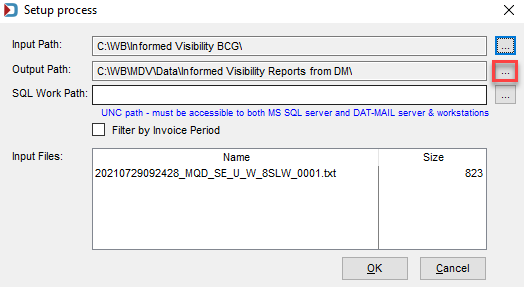
The results of an Undocumented Piece Audit Report consist of two files: a CSV file that contains the raw data; and a report page that summarizes the data into categories. Only the CSV file will be saved to the Output folder designated (above screen image).
The summary page must be manually printed or saved in a particular format to retain it. Closing the report window without first saving or printing the summary page will result in its loss.
-
The DAT-MAIL report creation process generates a temporary file that the SQL Server imports; therefore, both DAT-MAIL (including workstations) and the SQL Server access the file. The location where that temporary file is saved is irrelevant unless DAT-MAIL and SQL Server are running on different machines.
If DAT-MAIL and the SQL Server are running on different machines, you must specify a location in the SQL Work Path. The location must be shared so that both DAT-MAIL and SQL Server can access it. Use a UNC path when specifying the SQL Work Path.
UNC path used for SQL Work Path (DAT-MAIL and SQL Server installed on different machines) 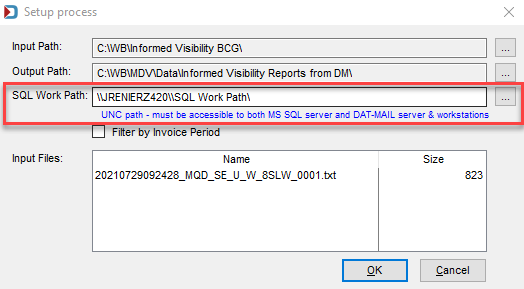
-
When ready, click OK. A Preparing undocumented piece audit report progress screen will display.
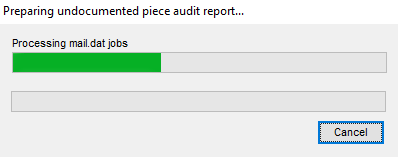
-
When processing completes, you can preview or print the report. The final report will consist of two elements: 1) A CSV file containing the raw data that is saved to the directory specified for the Output Path (refer to step 3 above); and 2) A summary report (refer to DAT-MAIL - Undocumented - Report Information for more detail).
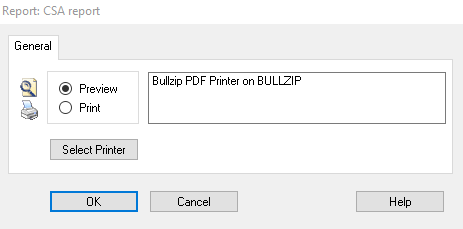
The summary page must be manually printed or saved to retain it. Closing the report window without first saving or printing the summary page will result in its loss.