Tray, Sack & Pallet Tag Printing > Tag Setup
You can find tag settings from the DAT-MAIL main menu under Utilities > Tray, Sack & Pallet Tag Printing > Tag Setup.
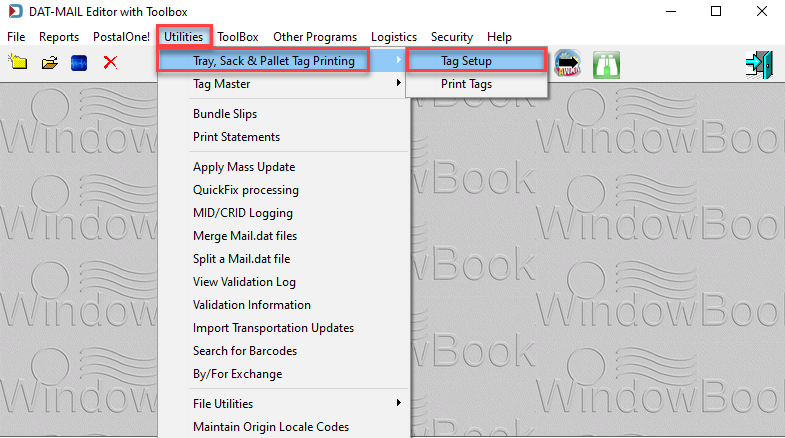
The Tag Setup screen will appear which, is divided into global level settings (Use defaults for all users, machine(workstation) level settings (Customize for Machine:) and user-level settings (Customize for User).
And to provide more flexibility in the way tags are set up, print is separated from tag format settings, as shown below.
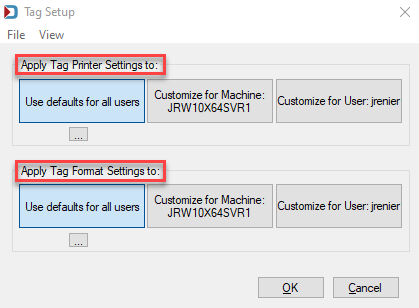
If users are located in different parts of the building, take advantage of either workstation Customize for Machine (can be used in a server-with-workstation installation) or user Customize for User printer profiles (for all installation types).
If a different Tag Format is used depending on the Client, then take advantage of either workstation Customize for Machine (can be used in a server-with-workstation installation) or user Customize for User printer profiles (for all installation types).