Tag Formats Settings - Placard Tab
The placard format is separated from trays and sacks since the information on a pallet flag is more detailed. Also, you can populate additional information at the bottom of a placard to help identify the job, the trailer, etc. Or, if you are using the IMB 4 x 7 label, this is where you would select to use this. Finally, you can remove the alpha from the Unique Container ID (now called User Container ID).
At this point, you have selected the formats to use in Media and options on the Tray/Sack tab. Next, click the Placard tab to set up your pallet placards. Again, if you usually print pallet flags from your presort software, you can skip this. However, if you ever create siblings for overflow, set this up for those situations.
An explanation of each option or field is shown below the print screen:
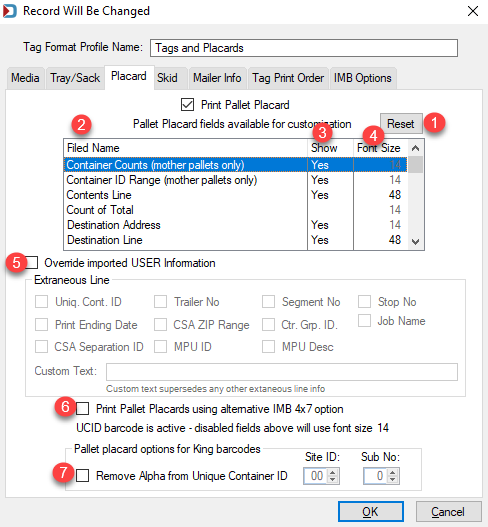
![]() Reset: If you want to return to the default pallet flag provided in DAT-MAIL, click Reset. Here is a sample of our pallet flag:
Reset: If you want to return to the default pallet flag provided in DAT-MAIL, click Reset. Here is a sample of our pallet flag:
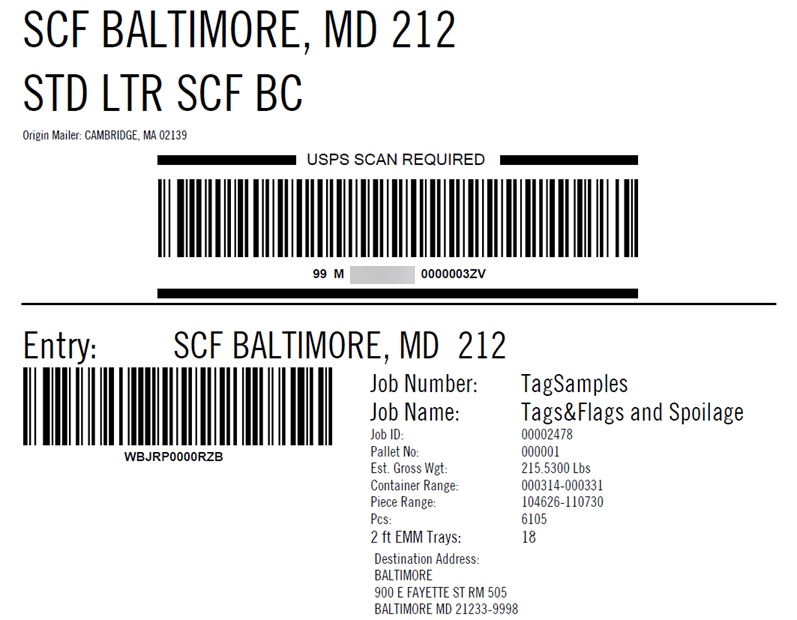
![]() Field Name The fields available to show on the pallet flag.
Field Name The fields available to show on the pallet flag.
![]() Show: When you double click on a field, this column changes to a drop-down to select Yes or blank (no).
Show: When you double click on a field, this column changes to a drop-down to select Yes or blank (no).
![]() Font: There is a default font size for each field that can be adjusted.
Font: There is a default font size for each field that can be adjusted.
![]() Override imported USER Information: The following fields can be added to the bottom of the pallet placard - Unique Container ID (now User Container ID), Trailer No, Segment No, Stop No, Print Ending Date, CSA Zip Range, Ctr. Grp. ID (Container Grouping ID), CSA Separation ID, MPU ID, or MPU Description. If you want to use Custom Text, you cannot have any other field selected to put on the flag.
Override imported USER Information: The following fields can be added to the bottom of the pallet placard - Unique Container ID (now User Container ID), Trailer No, Segment No, Stop No, Print Ending Date, CSA Zip Range, Ctr. Grp. ID (Container Grouping ID), CSA Separation ID, MPU ID, or MPU Description. If you want to use Custom Text, you cannot have any other field selected to put on the flag.
![]() Print Pallet Placards using alternative IMB 4 x 7.
Print Pallet Placards using alternative IMB 4 x 7.
You will need to adjust the fonts to fit any information beyond Destination Line, Content Line, Origin Mailer, IM Barcode, Job ID, and Number.
Based on the information selected, the position of fields will change. Here's an example of a pallet placard after removing the User Container ID (formerly Unique Container ID), Piece Range, and adding an Extraneous Line with Trailer No and Stop No.
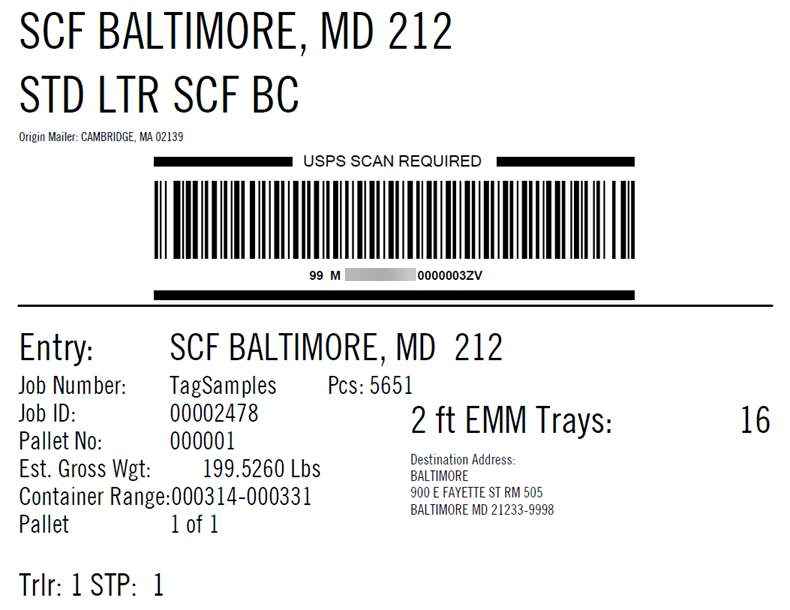
Continue Tag Formats Settings - Skid Tab