AWAM - Profiles
AWAM uses user-defined profiles that control changes during an import or after Mail.dat files are already in DAT-MAIL depending on the profile type.
You can create as many profiles as needed to handle different workflows or job types. Profiles can be activated or deactivated as needed, and multiple profiles can be active simultaneously. Only active profiles will be in play or applied when the service is running.
If an option exists in both DAT-MAIL and an AWAM profile, that option will override the DAT-MAIL setting when files are imported, merge, or have post-processing actions applied to them using that profile.
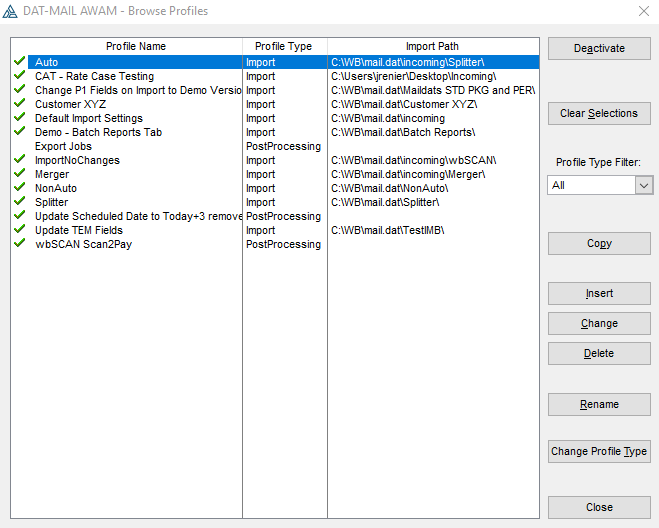
Continue AWAM - Browse Profiles Screen