AWAM - AWAM Processing Log View
This View displays a list of both the merge and post-import process requests that have occurred by date. In addition, it has the time the process was run and a description of the process, including the profile's name. And the status of the process for each request.
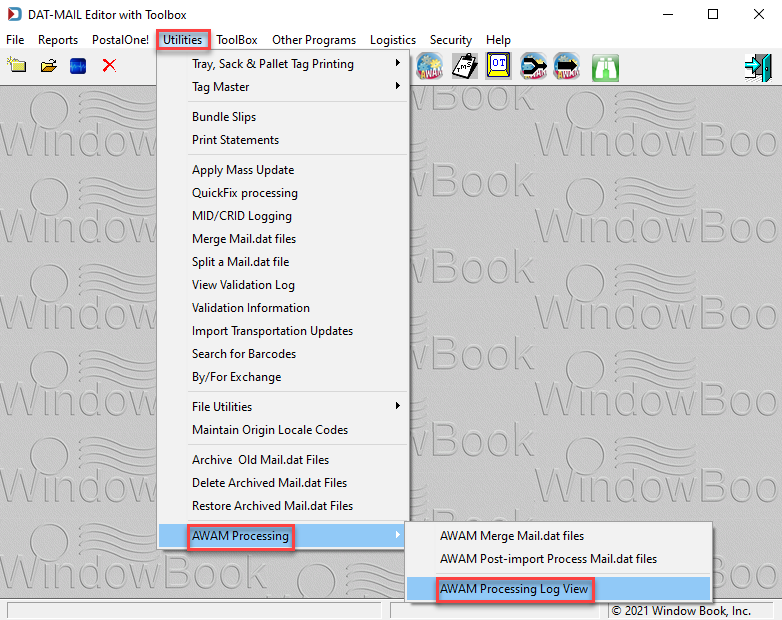
You can view additional detail for each log by clicking View Detail. The log is sometimes helpful for troubleshooting purposes.
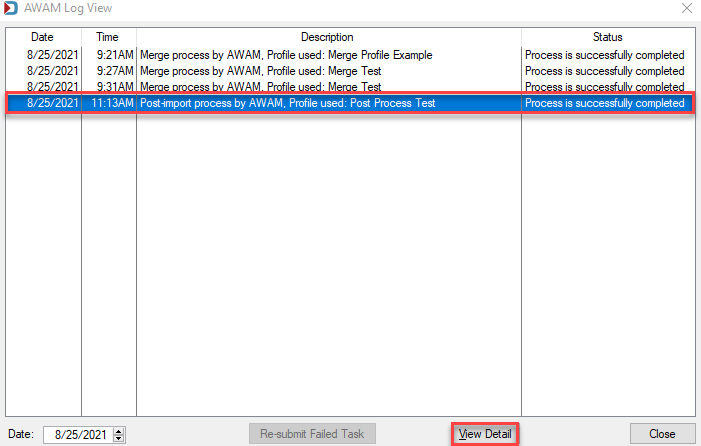
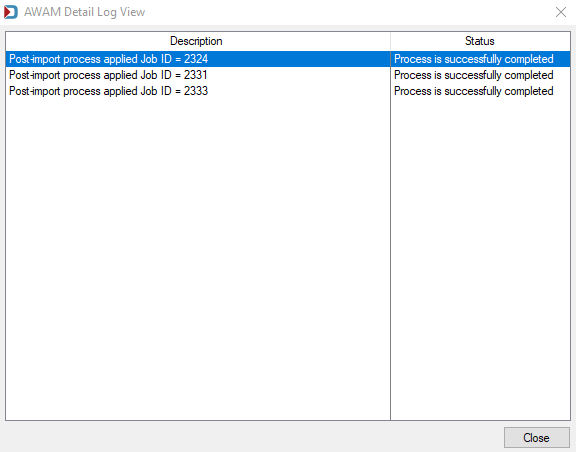
If a process has a failed status, you can determine what caused it to fail and rectify it. At this point, you can select the failed process in the AWAM Log View screen and click the Re-submit Failed Task (this becomes enabled when a Failed task is selected) to successfully apply the originally intended process (either merge or post-import).
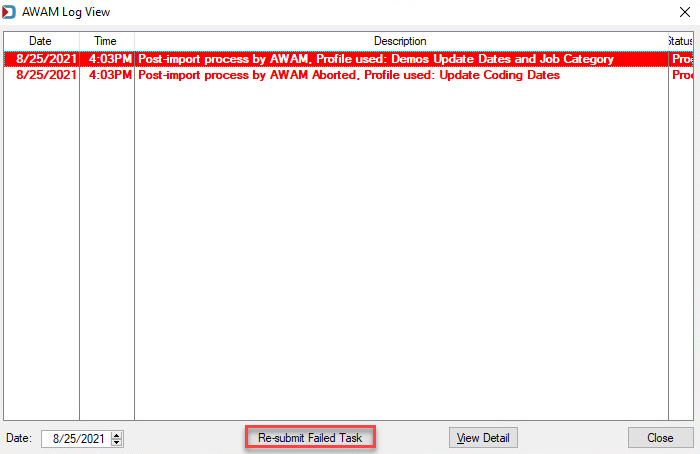
An example of when a submission can fail is if AWAM goes to process a job that’s locked – in other words, another person or process has selected that same job in DAT-MAIL for other purposes. AWAM will wait several minutes for the job to become unlocked; however, if the time expires with the job still locked, AWAM will time out. The Status will display as Aborted in the Control Center, and the submission will be logged as failed in the AWAM Log View (see image above for a Failed log).
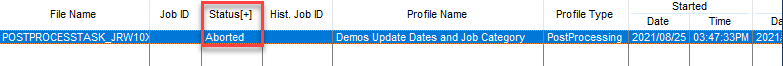
Continue AWAM - Troubleshooting