AWAM - Log Barcodes Without Overwriting Them
The following is an example of an import profile that logs barcodes without overwriting them. It assumes the following global settings have been applied in DAT-MAIL’s Setup screen to overwrite barcodes (see image below).
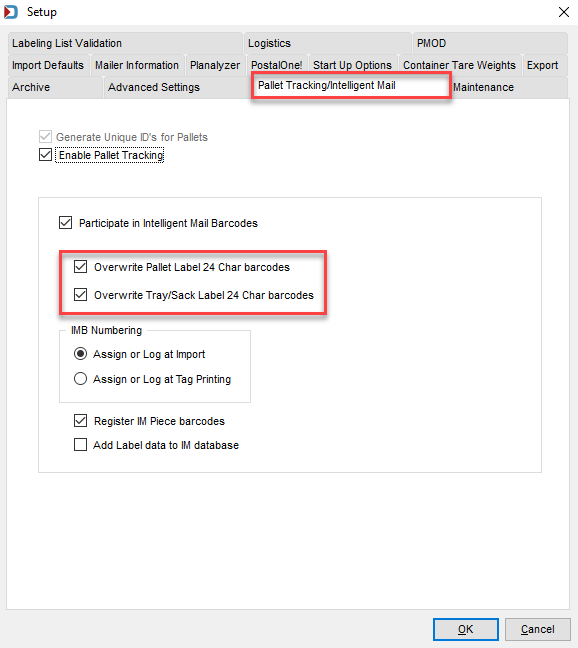
To create an import profile that logs barcodes without overwriting them, perform the following:
-
On the server, open DAT-MAIL and launch AWAM. Then, in the Control Center, click the Edit profiles.
-
The Browse Profiles screen will display. Next, click Insert and select the New Import Profile option.
-
A Profile Will Be Added screen will display. First, name the new import profile (for example, "Log Barcodes Only"). Next, click Browse for the Source Path field, navigate to select a folder to be used specifically for Mail.dat files where the barcodes should not be logged (‘\\. . . \wb\mail. dat\AWAMLogBarcodesOnly’). Click OK when finished.
In a server-with-workstations environment, use a UNC path name for the source folder.
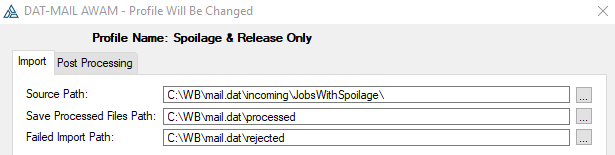
-
Select the Post Processing tab. Then select the Intelligent Mail Barcode tab and select the Override Global Barcode Assignment Settings checkbox. Click OK when finished.
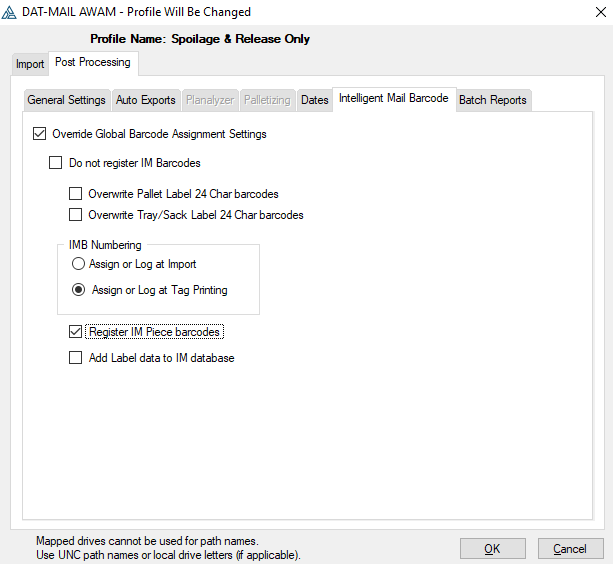
-
Ensure to
 activate the profile for use (refer to AWAM - Activating & Deactivating Profiles for more information).
activate the profile for use (refer to AWAM - Activating & Deactivating Profiles for more information).
Return to AWAM - Example Profiles