Palletization Steps
For more information about the Palletization module and the palletization plans, refer to Advanced Navigator - Palletization - Create Pallets to walk through our guide on Palletization. Here we will show you the steps to palletize without explaining the plans or other details you may find helpful to creating the best pallets.
-
Go to Other Programs > Palletization.
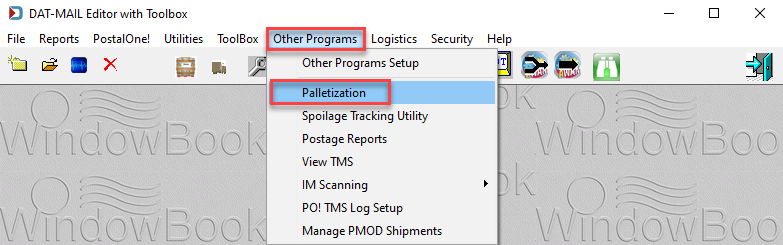
-
The DAT-MAIL - Palletization module will open. Click Select Mail.dat File.
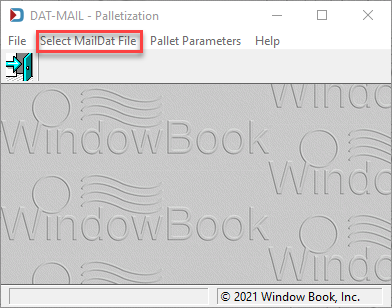
-
The Mail.dat Files Listing will open, highlight a job and click Select.
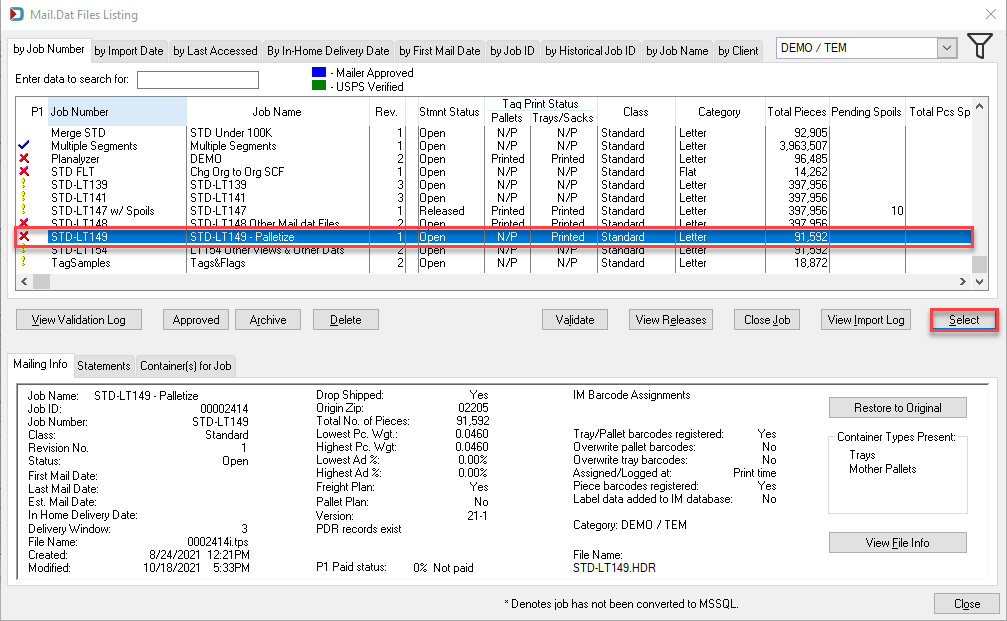
-
You will be returned to the DAT-MAIL Palletization module window. Click on Pallet Parameters to select a palletization plan.
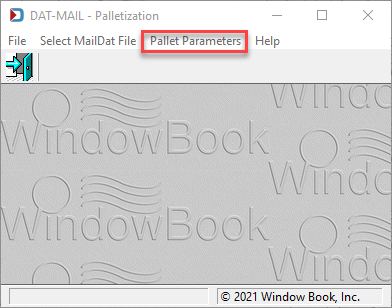
-
Browse the Palletization Plans window will appear, highlight the palletization plan you want to use, and click Select.
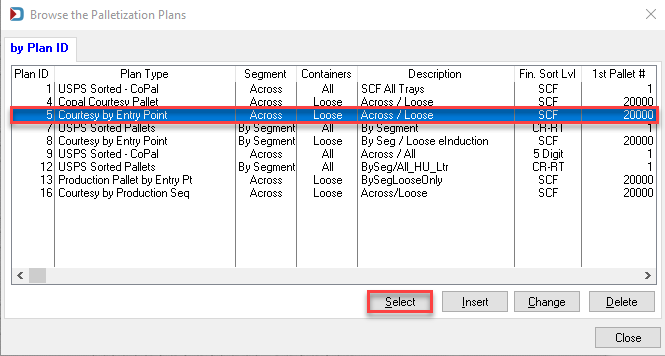
-
The Palletization Parameters window will open. If needed, make changes to the parameters; and if you wish to save the changes, click Save Plan. Next, click Palletize.
If you would like to see the results before possibly saving the plan, you can do that as well.
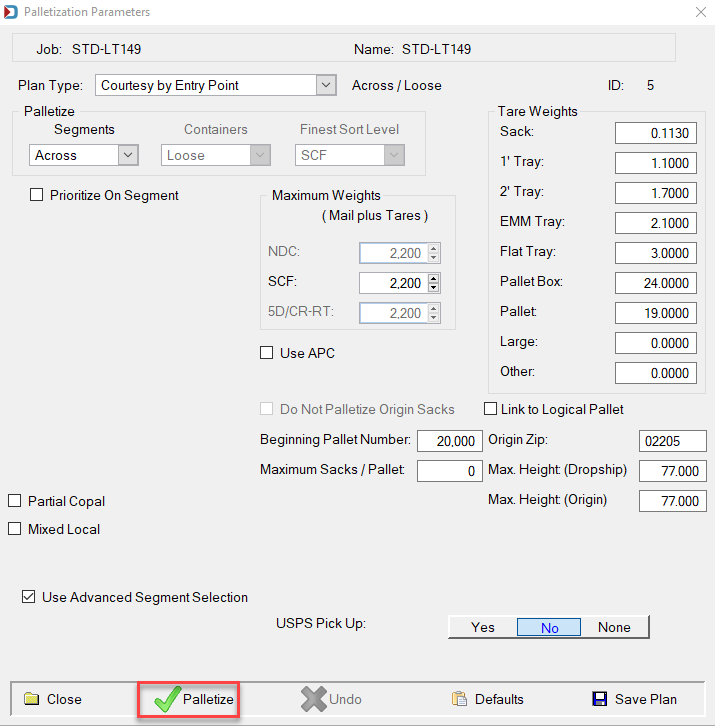
-
Click View to review the pallets and if you do not like the results, click Undo in the parameters window. If you like the results, click Finish.
We recommend you review our complete palletization guide located in the Advanced Navigator beginning with Advanced Navigator - Palletization - Create Pallets.
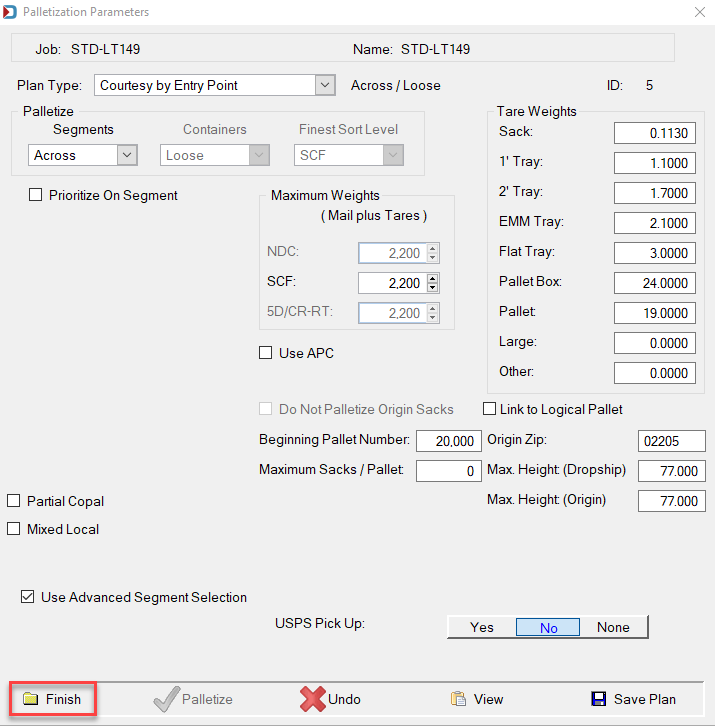
See also