PMOD - Open and Distribute Production Report for all Shipment Types
The ‘Open and Distribute Production Report’ is available for shipments created from a Mail.dat file, imported files, or manually created shipments when inserting trays or sacks to the PMOD sack.
If trays or sacks are not inserted, this report is not available for manually created shipments. For manual shipments, mailers should refer to the Postage Detail (voids not included) report. This report is intended to be used for verification purposes by the mail clerk.
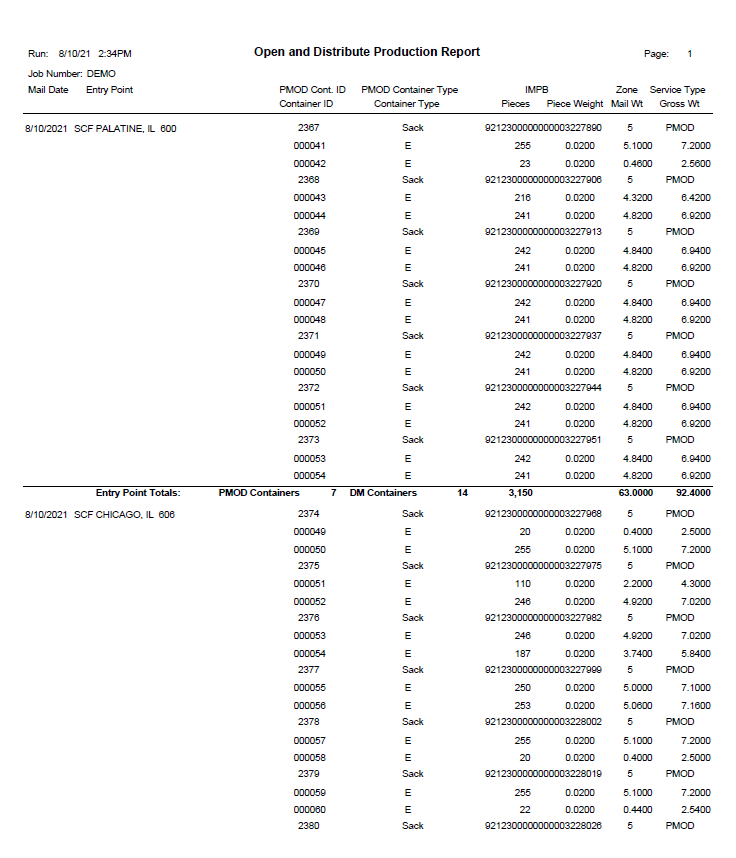
There are three ways to generate the ‘Open and Distribute Production Report.’
-
Option 1: Click Manage Labels in the PMOD Shipment Estimates screen.
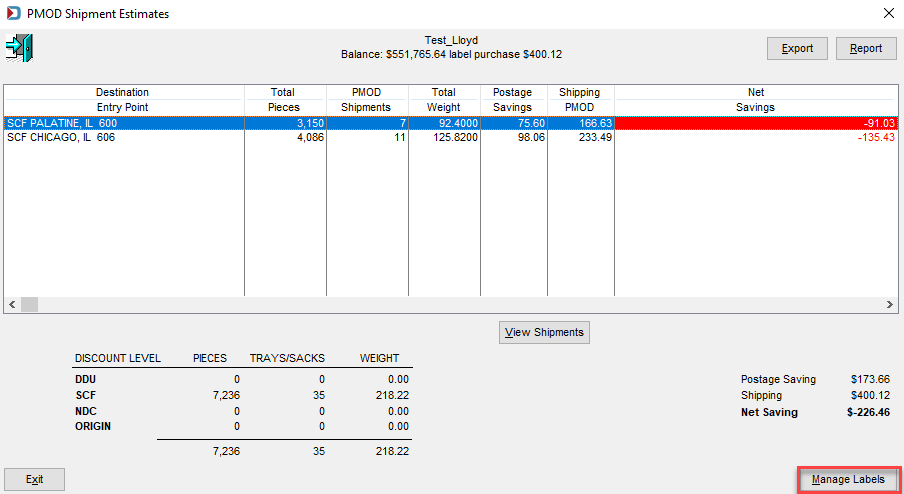
-
In the PMOD Labels/Shipments Browse screen, click Reports and then Open and Distribute Production report.
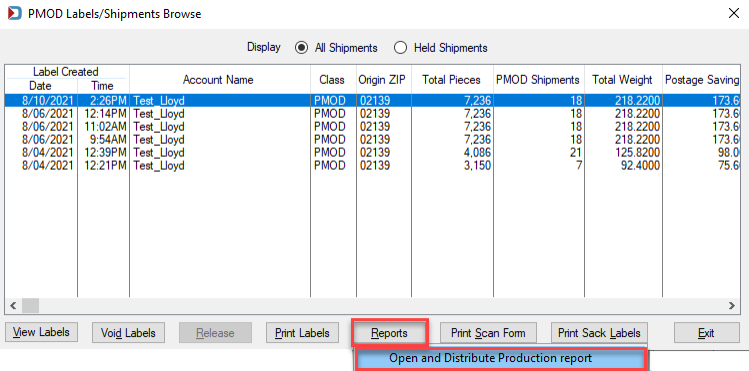
-
A print dialog will display where you can select Preview or Print and Select Printer. When ready, click OK.
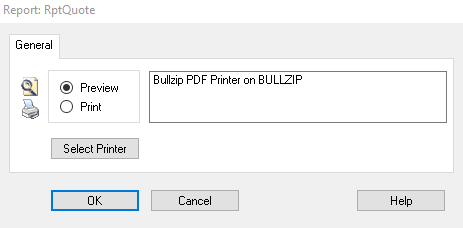
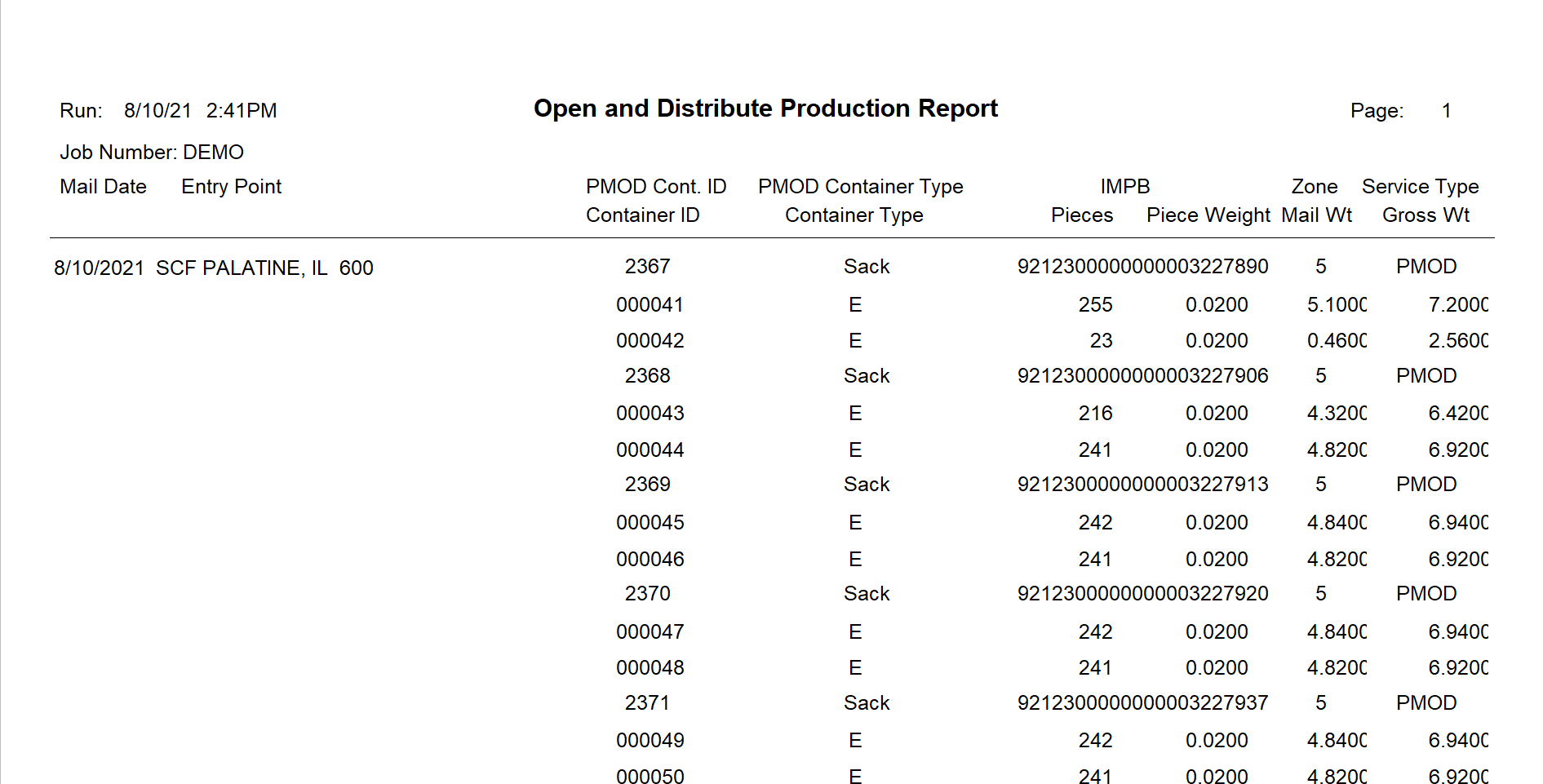
-
Option 2: Open a job in DAT-MAIL and launch the Transportation View for the job from the Advanced Navigator. In the Transportation View, click Manage PMOD Shipments.
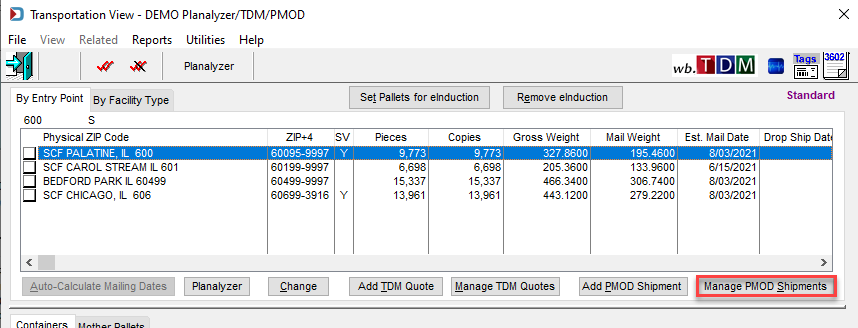
-
From the PMOD Labels/Shipments Browse screen, highlight the batch, click Reports and Open and Distribute Production report.
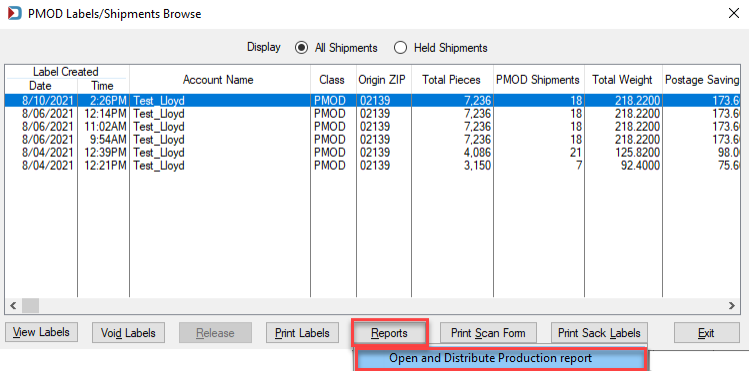
-
As with Option 1, the print dialog appears. When ready, click OK.
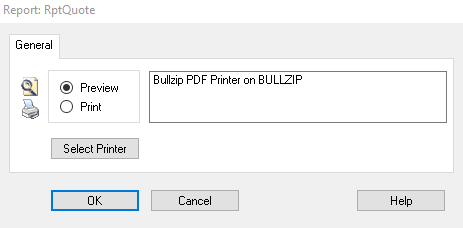
-
Option 3: From the PMOD Shipments/Labels Browse screen accessible from the Other Programs > Manage PMOD Shipments menu in DAT-MAIL for shipments created from a Mail.dat or manual loads with trays or sacks inserted into the PMOD sacks. Highlight the job, click Print Reports, and Open and Distribute Production report.
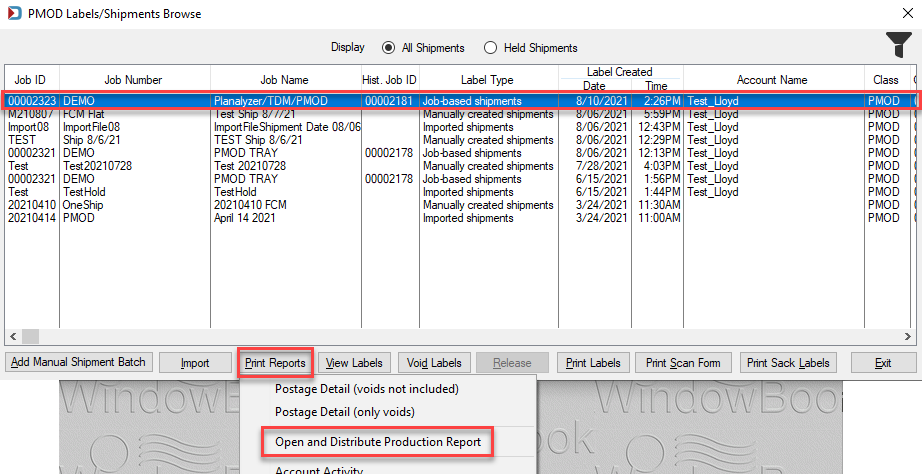
-
The print dialog appears. When ready, click OK.
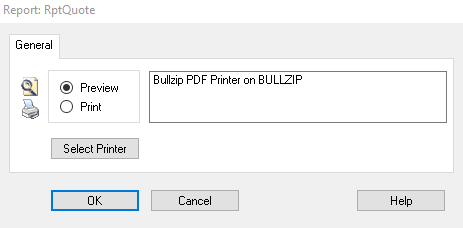
Continue Other Programs > Manage PMOD Shipments - Additional Reports